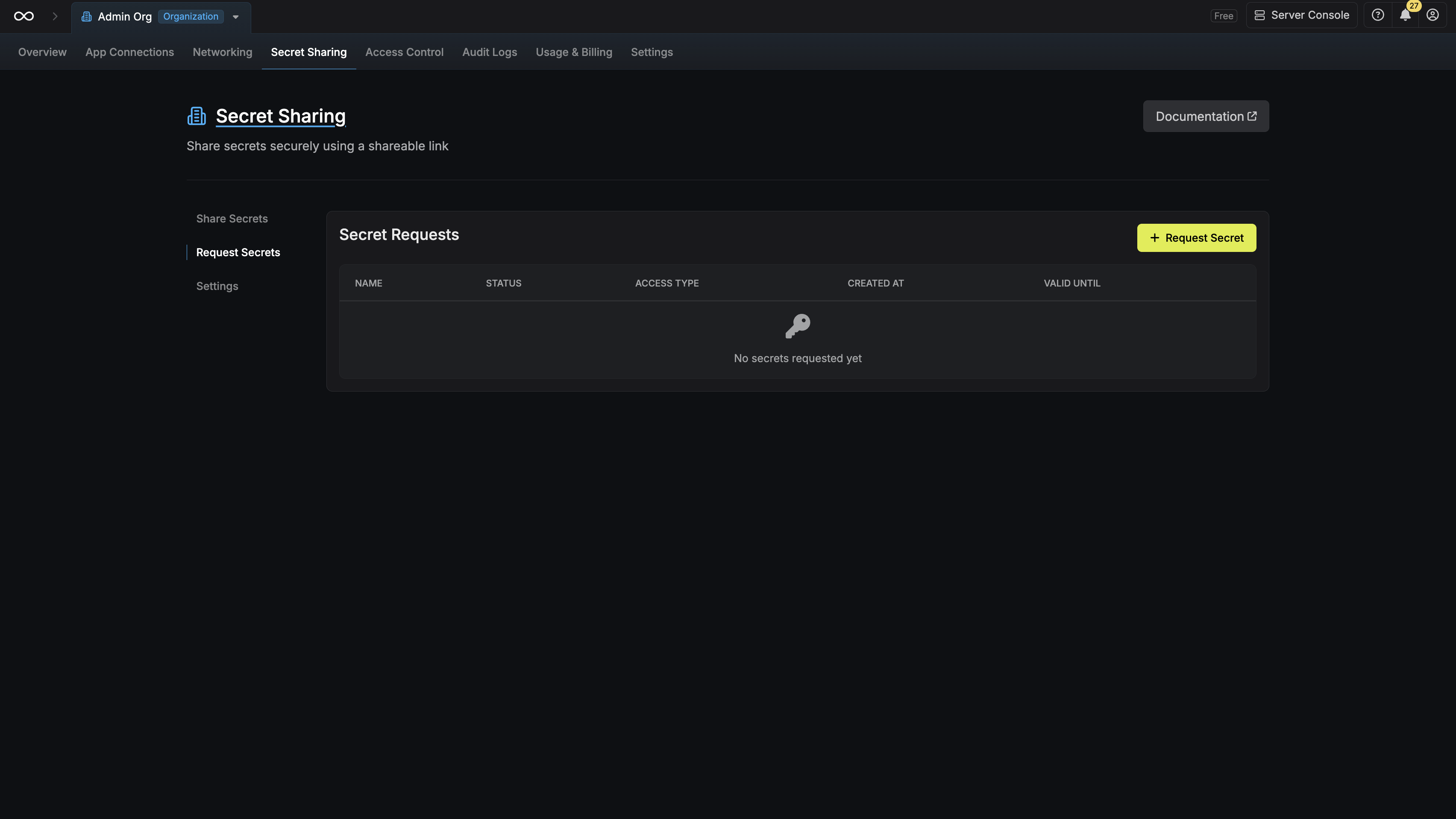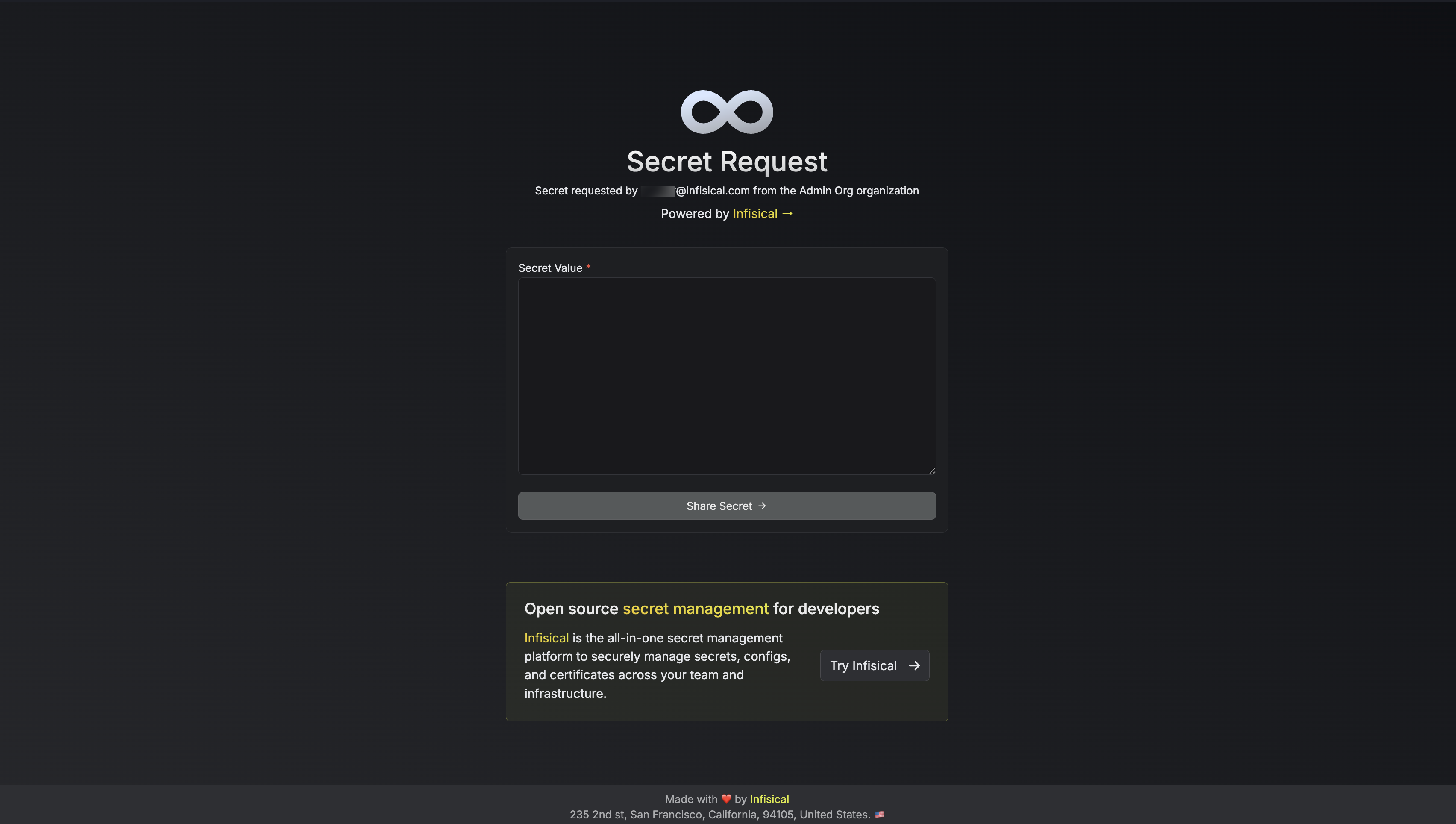Sharing a Secret
Configure Secret Share
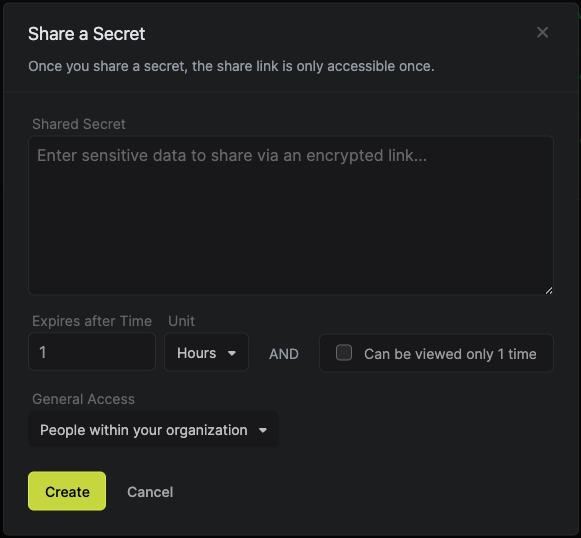
- Name (optional): A friendly name for the shared secret.
- Your Secret: The secret content.
- Password (optional): A password which will be required when viewing the secret.
- Limit access to people within organization: Only lets people within your organization view the secret. Enabling this feature requires secret viewers to log into Infisical.
- Expires In: The time it’ll take for the secret to expire.
- Max Views: How many times the secret can be viewed before it’s destroyed.
- Authorized Emails (optional): Emails which are authorized to view this secret. Enabling this feature requires secret viewers to log into Infisical. Each email will receive the shared secret link in their inbox after creation.
Copy Link and Share Secret
After creating the shared secret, its link will be displayed. Share this with the intended recipients.
If no organization or email restrictions are set, anyone with this link can view the secret before it expires.

Deleting a Shared Secret
To delete a shared secret, click the Trash Can icon on the relevant shared secret row in the Secret Sharing page.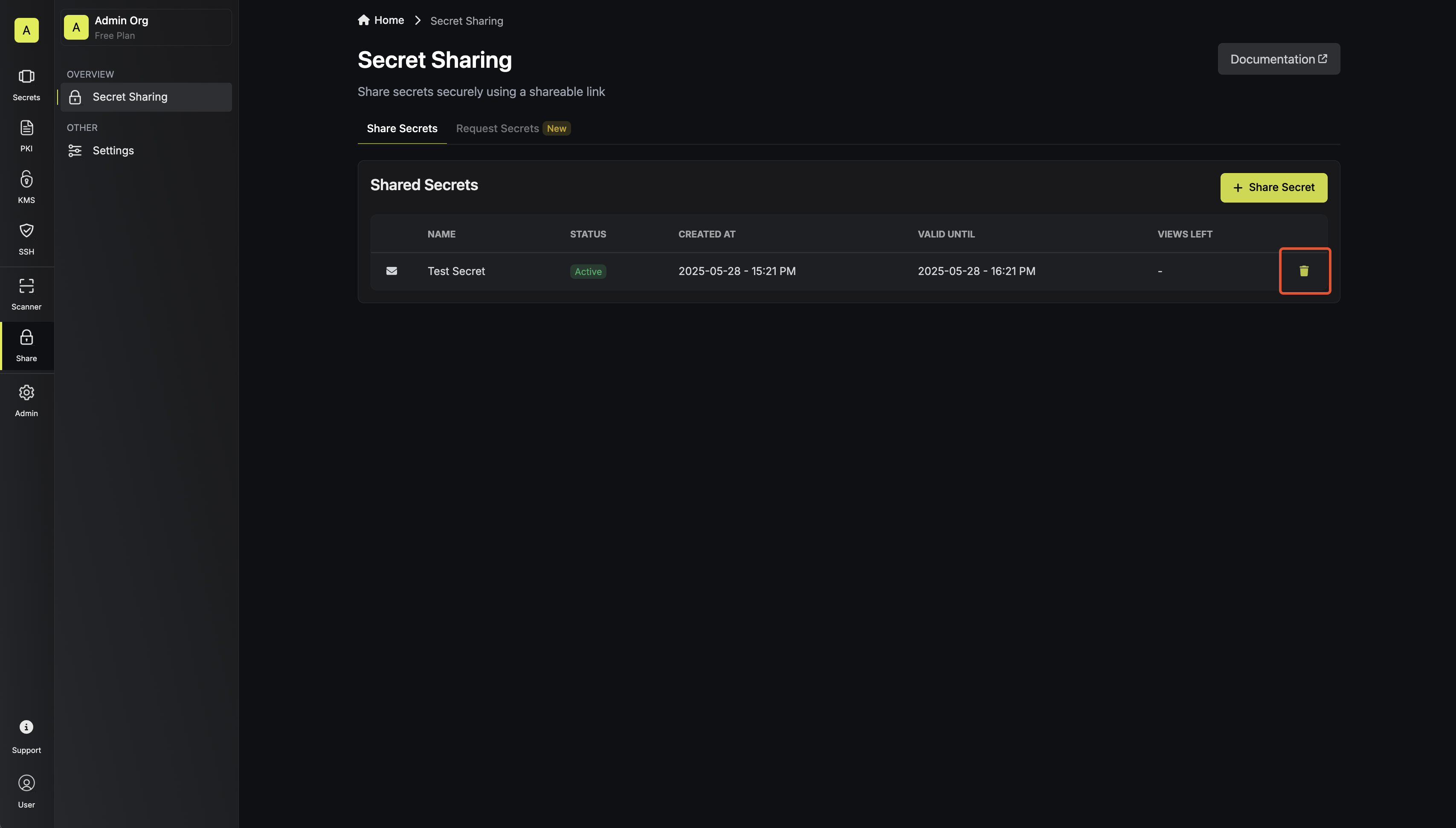
Requesting a Secret
Configure Secret Request
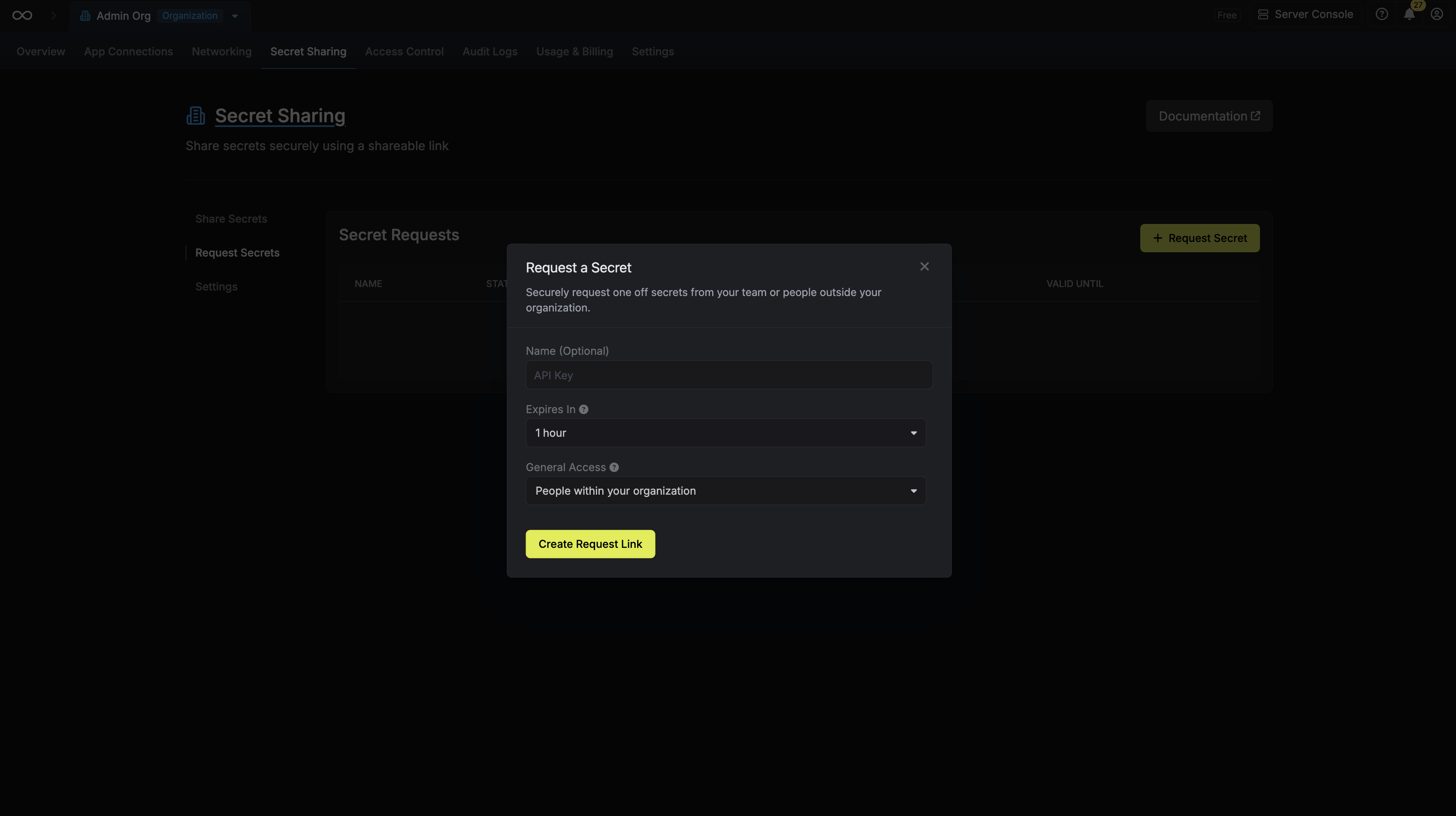
- Name (optional): A friendly name for the secret request.
- Expires In: The time it’ll take for the request to expire.
- General Access: Who can see the request. (e.g., Everyone, Organization Members)
Copy Link and Share Request
After creating the secret request, its link will be displayed. Share this with the intended recipients.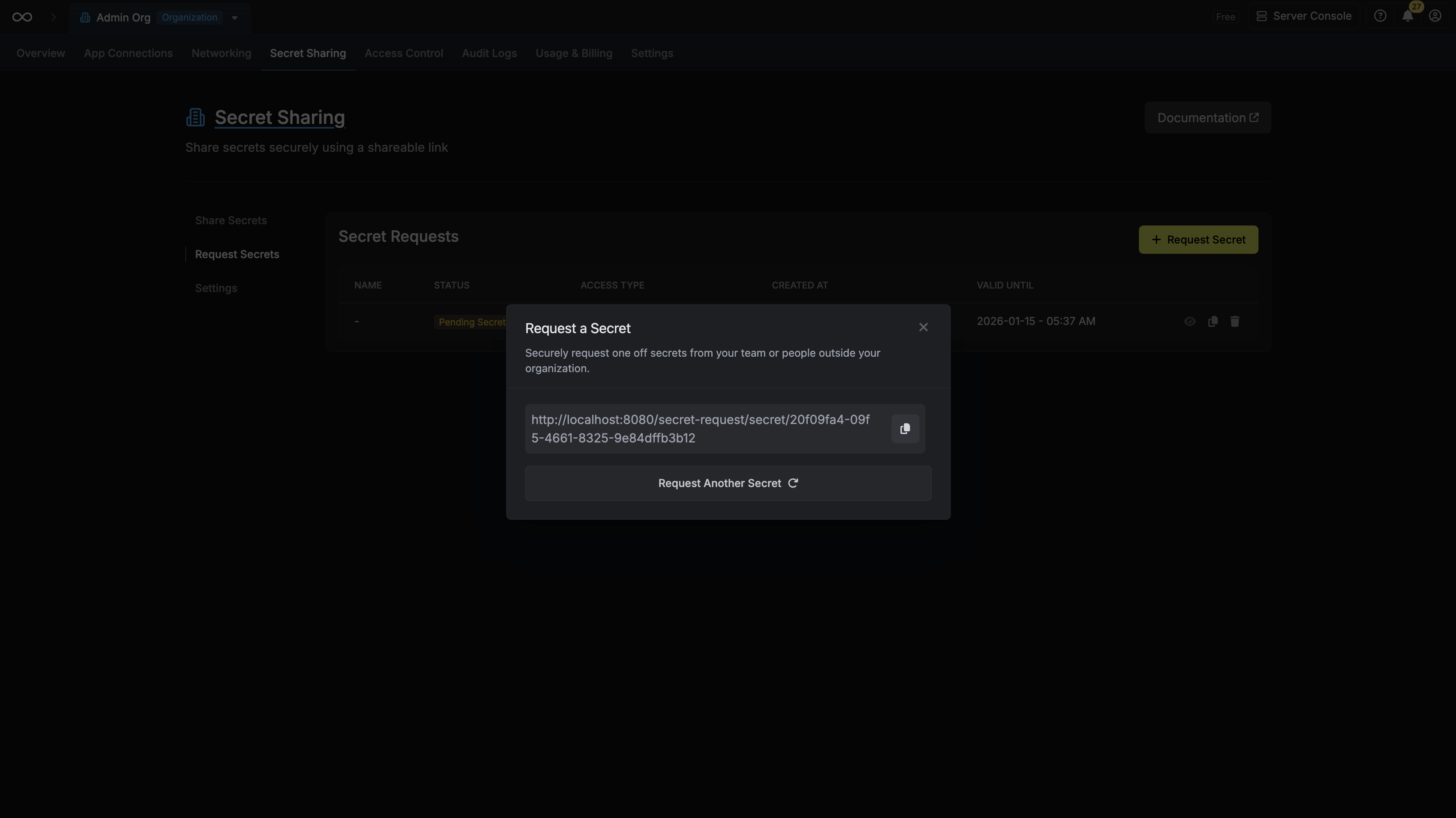
If no access restrictions are set, anyone with this link can view the request before it expires.
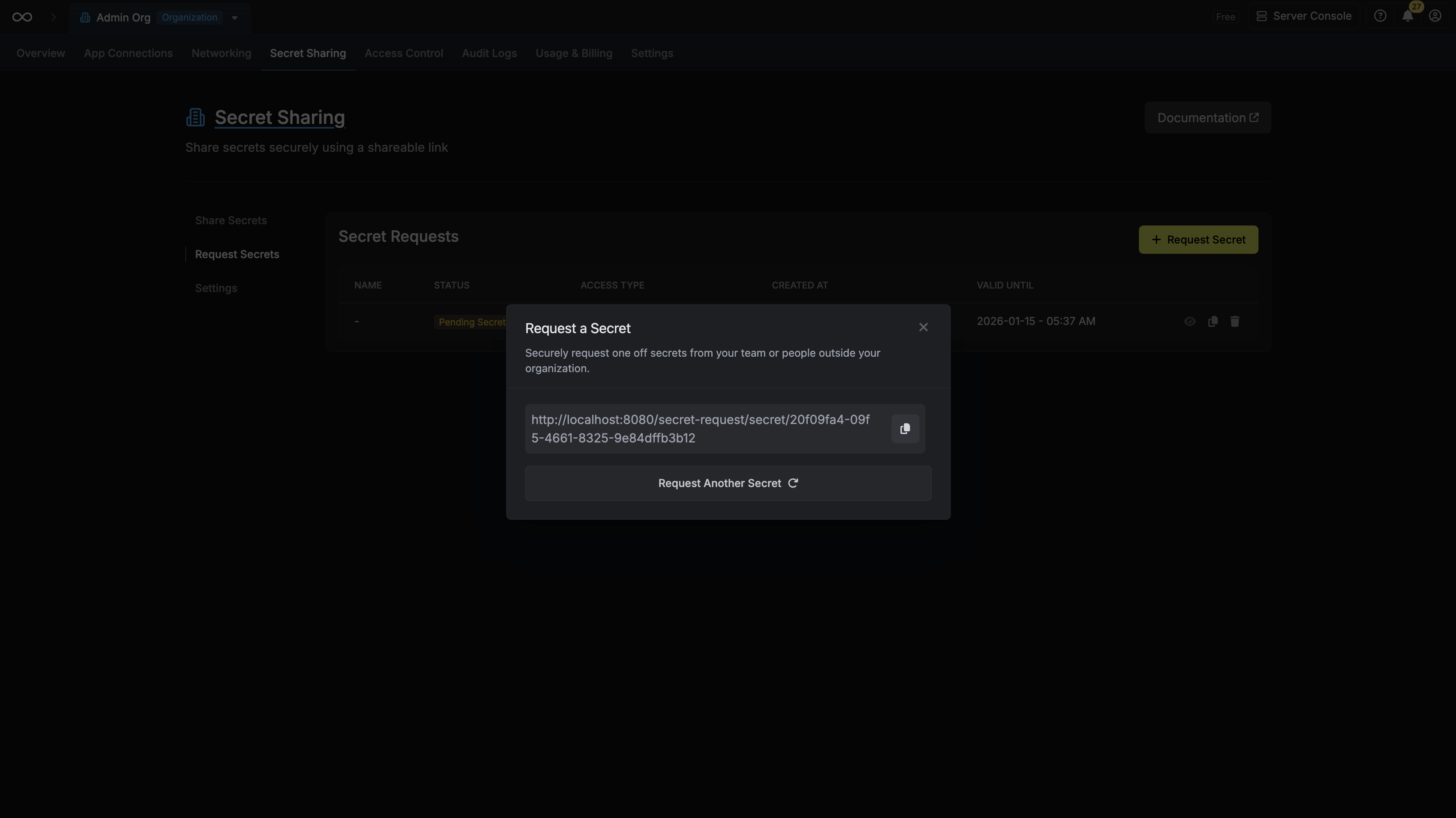
Custom Branding
Custom branding for shared secret pages is a paid feature.If you’re using Infisical Cloud, then it is available under the Enterprise Tier. If you’re self-hosting Infisical, then you should contact team@infisical.com to purchase an enterprise license to use it.
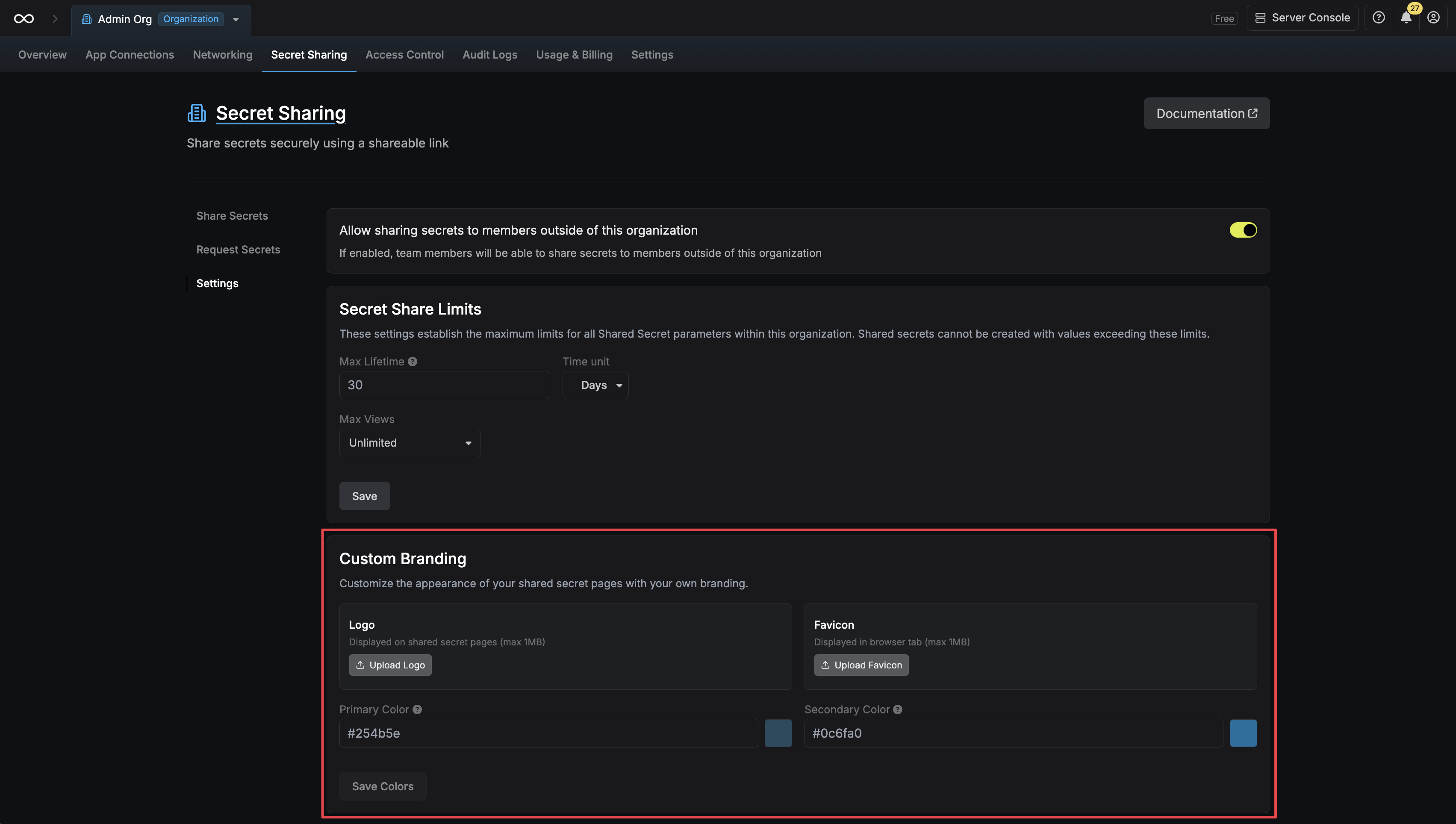 If custom branding is added, the shared secret page will display your custom logo and colors without any information about Infisical.
If custom branding is added, the shared secret page will display your custom logo and colors without any information about Infisical.
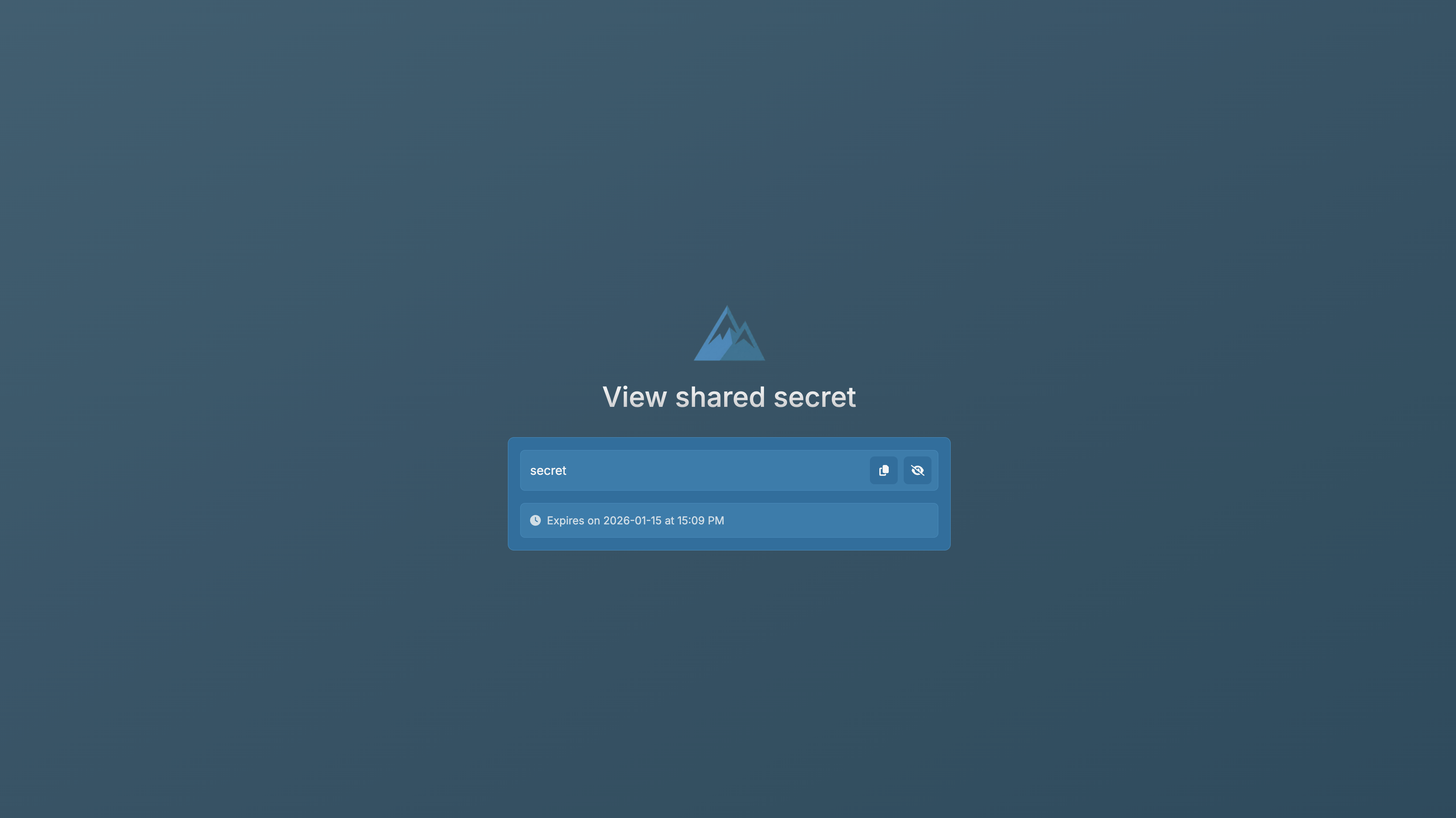
FAQ
Can secrets be changed after they are shared?
Can secrets be changed after they are shared?