Viewing Available Projects
From the Infisical dashboard, users can view all projects within the organization:- Navigate to the main dashboard after logging in
-
The overview page for each product displays two tabs:
- My Projects: Projects you currently have access to
- All Projects: Complete list of projects in the organization
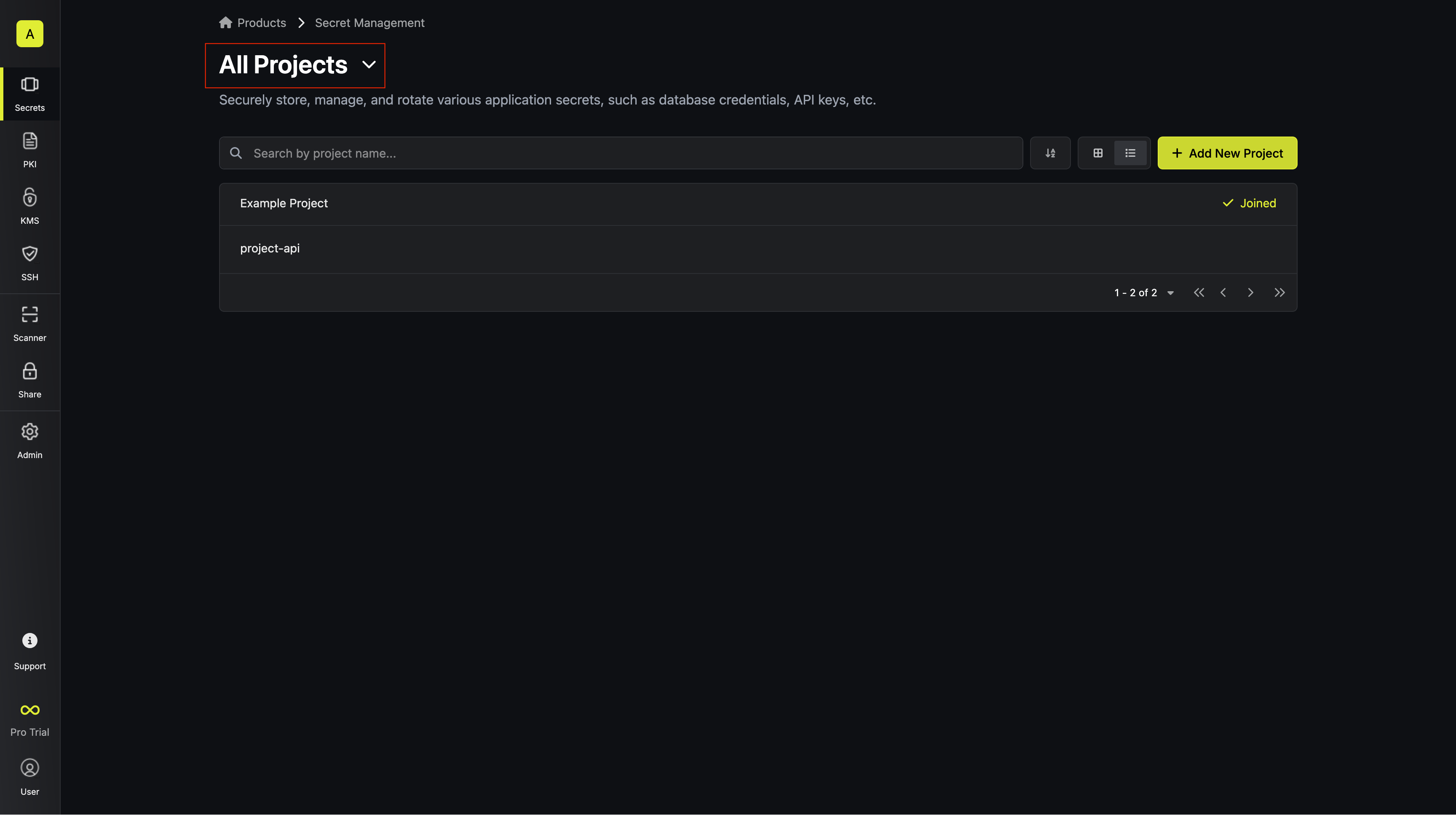
Requesting Access to a Project
To request access to a project you don’t currently have access for:-
Click the Request Access button next to the project name
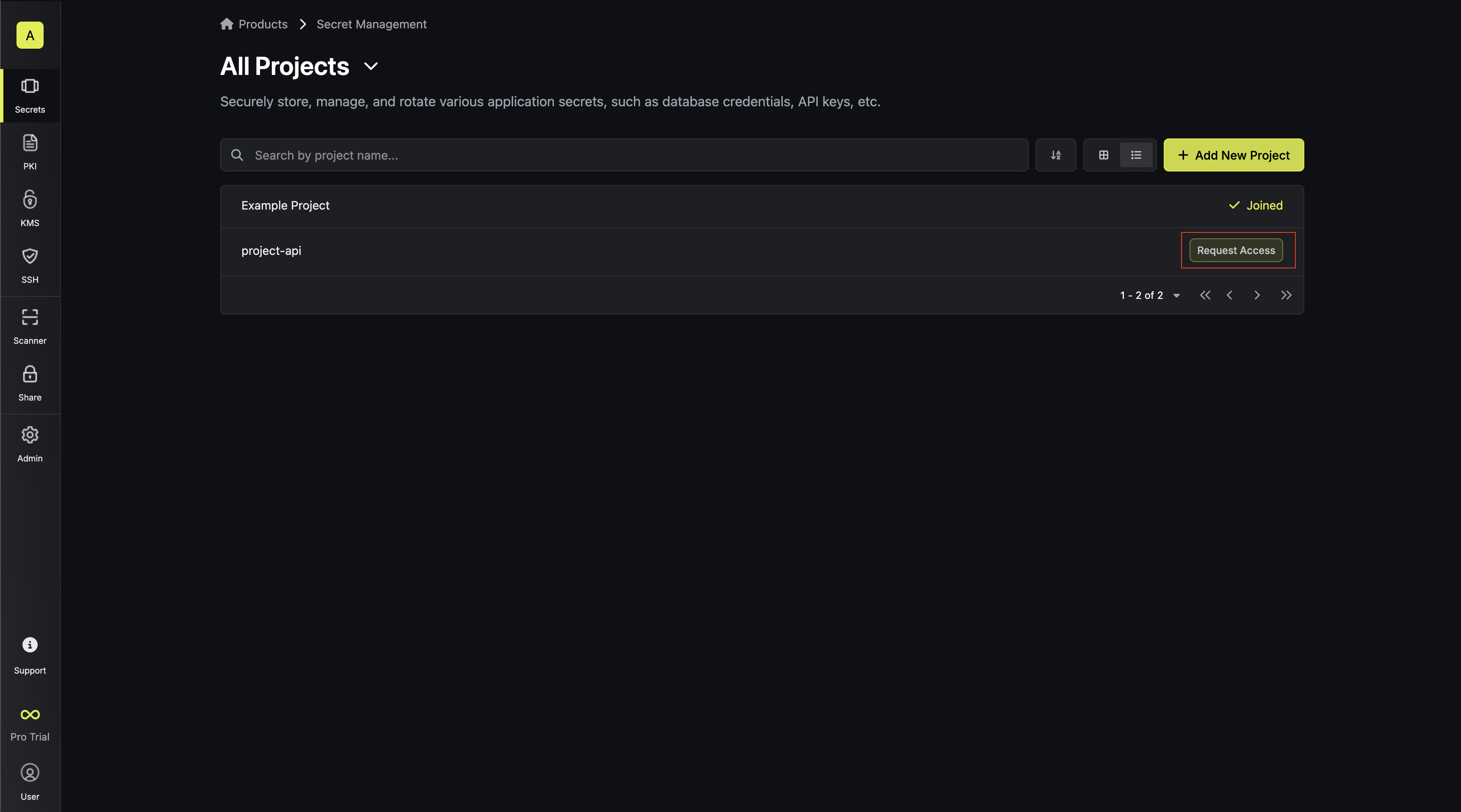
-
Add a comment explaining why you need access
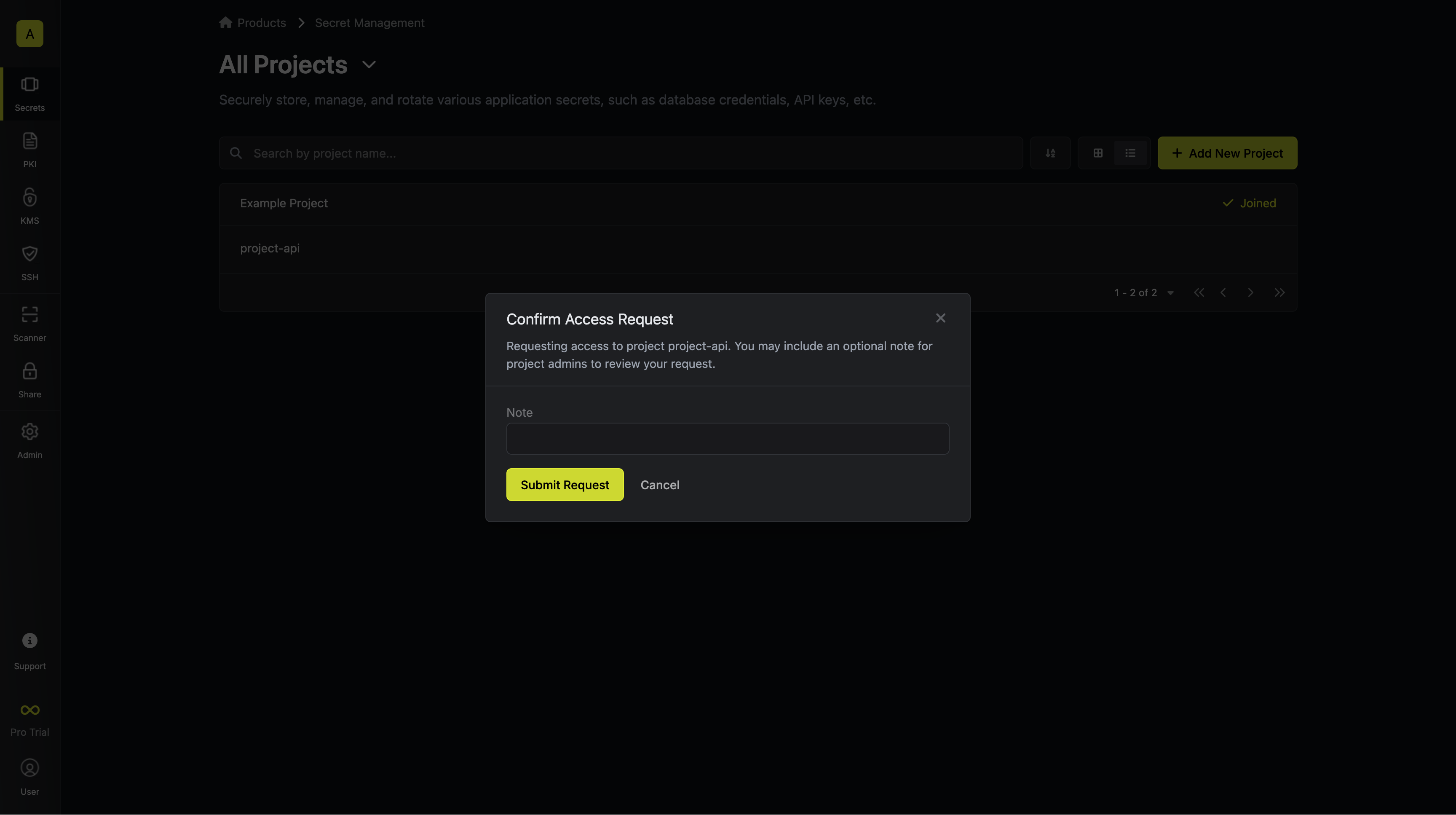
- Click Submit Request
Project administrators will receive email notification with details regarding
the access request.

