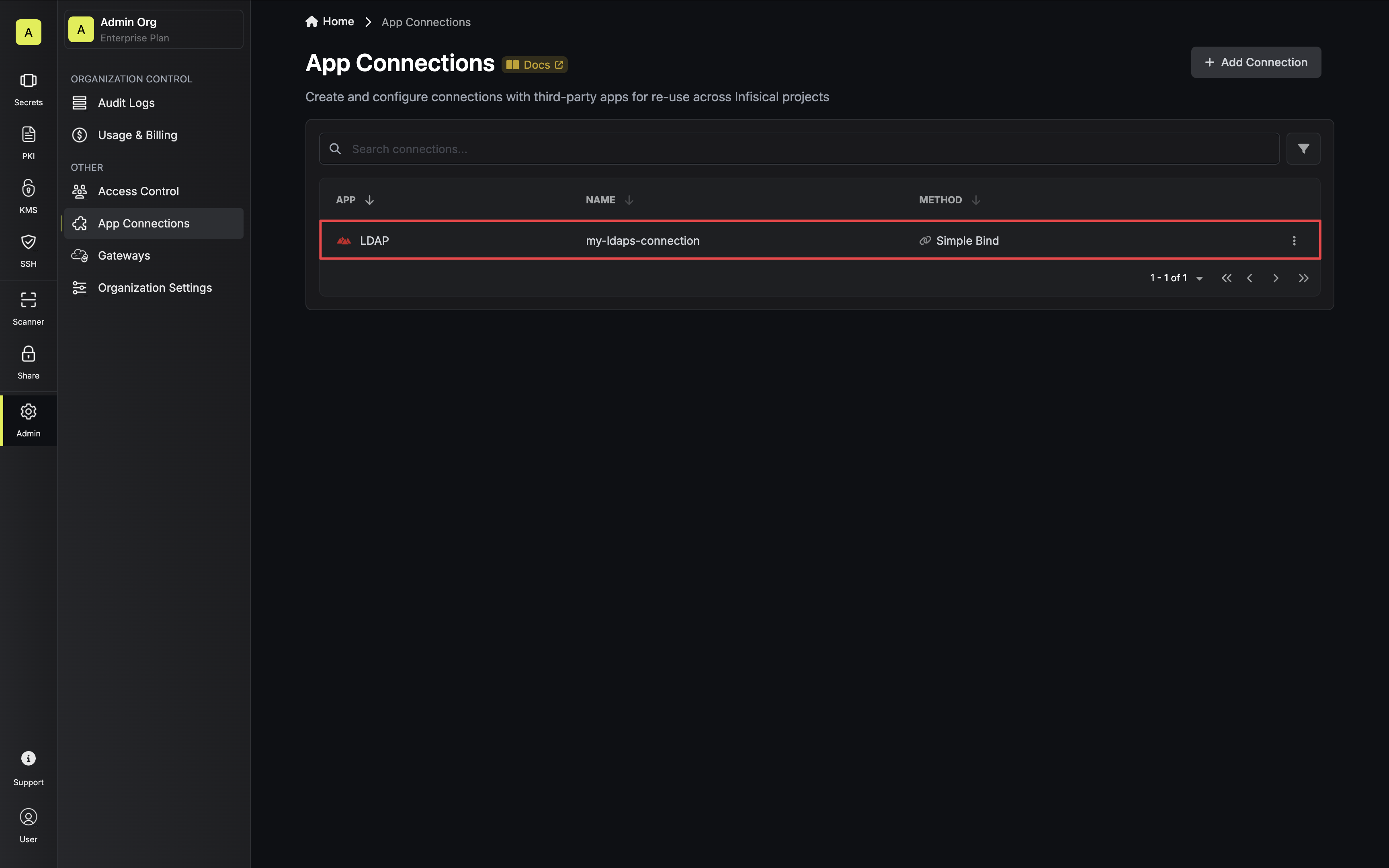Prerequisites
You will need the following information to establish an LDAP connection:- LDAP URL - The LDAP/LDAPS URL to connect to (e.g., ldap://domain-or-ip:389 or ldaps://domain-or-ip:636)
- Binding DN/UPN - The Distinguished Name (DN), or User Principal Name (UPN) if supported, of the principal to bind with (e.g., ‘CN=John,CN=Users,DC=example,DC=com’)
- Binding Password - The password to bind with for authentication
- CA Certificate - The SSL certificate (PEM format) to use for secure connection when using ldaps:// with a self-signed certificate
- Secret Rotation
For Password Rotation, the following requirements must additionally be met:
- You must use an LDAPS connection
- The binding user must either have:
- Permission to change other users passwords if rotating directory users’ passwords
- Permission to update their own password if rotating their personal password
Setup LDAP Connection in Infisical
- Infisical UI
- API
-
Navigate to the App Connections page in the desired project.

-
Select the LDAP Connection option.
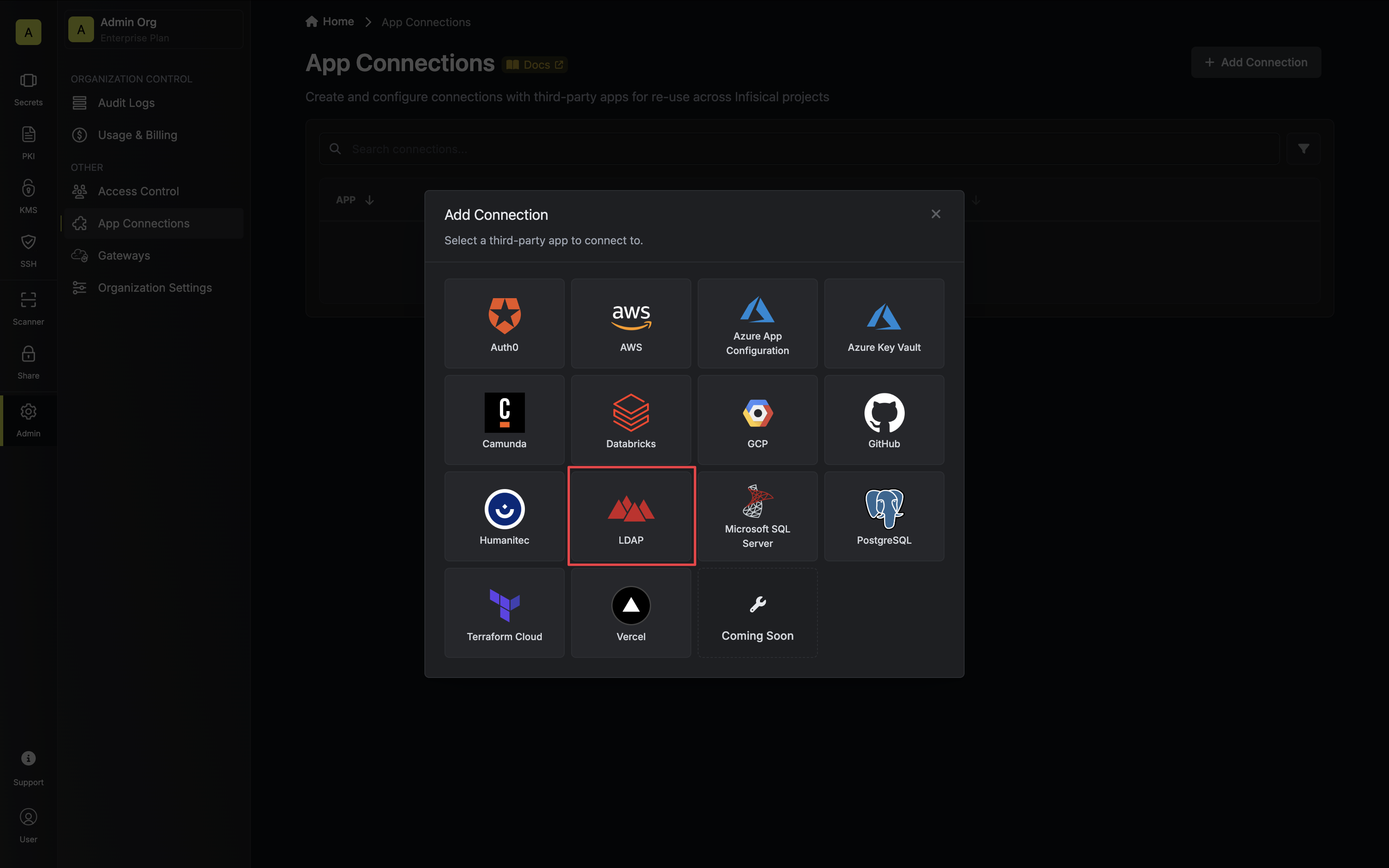
-
Select the Simple Bind method option and provide the details obtained from the previous section and press Connect to Provider.
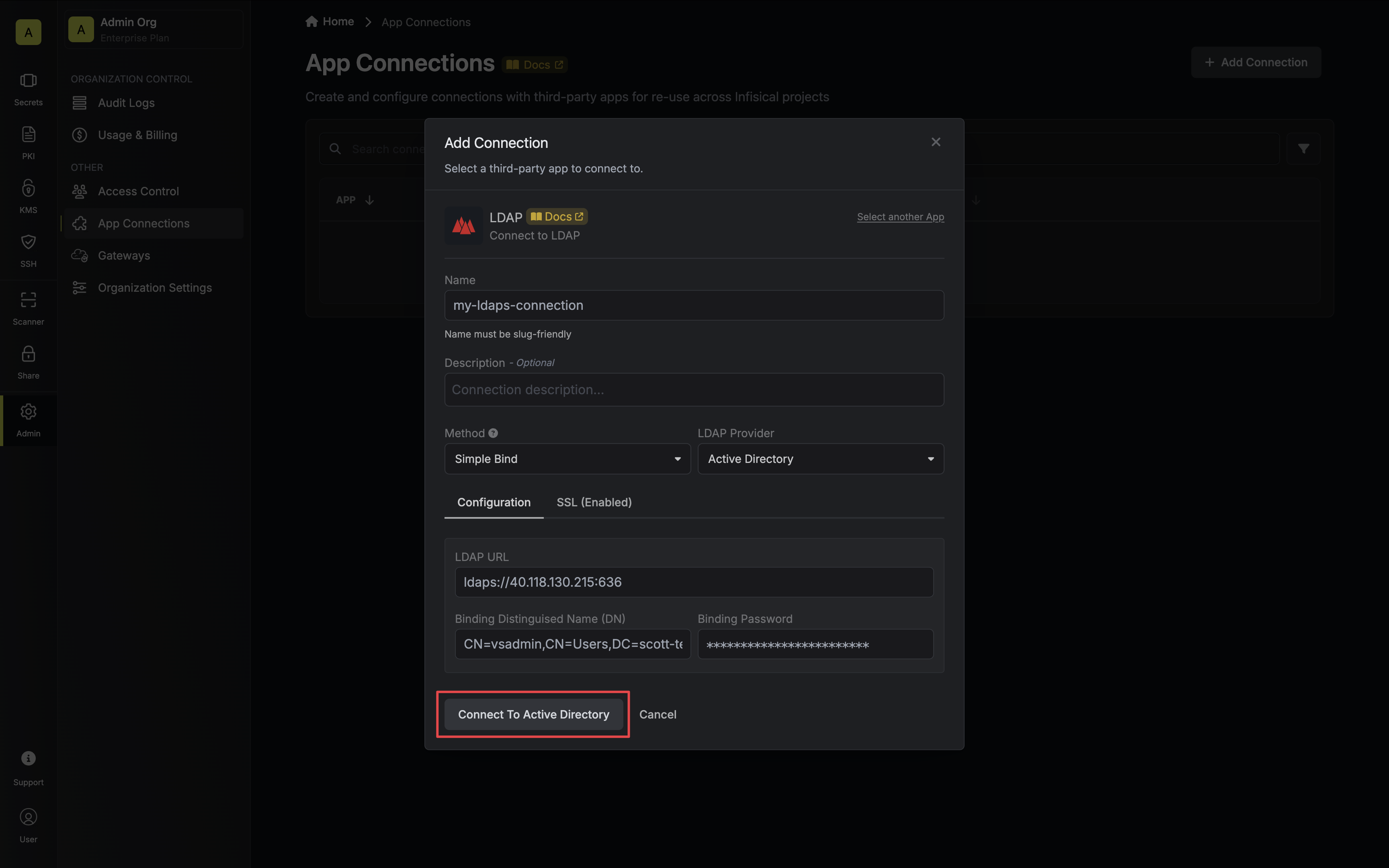
-
Your LDAP Connection is now available for use.