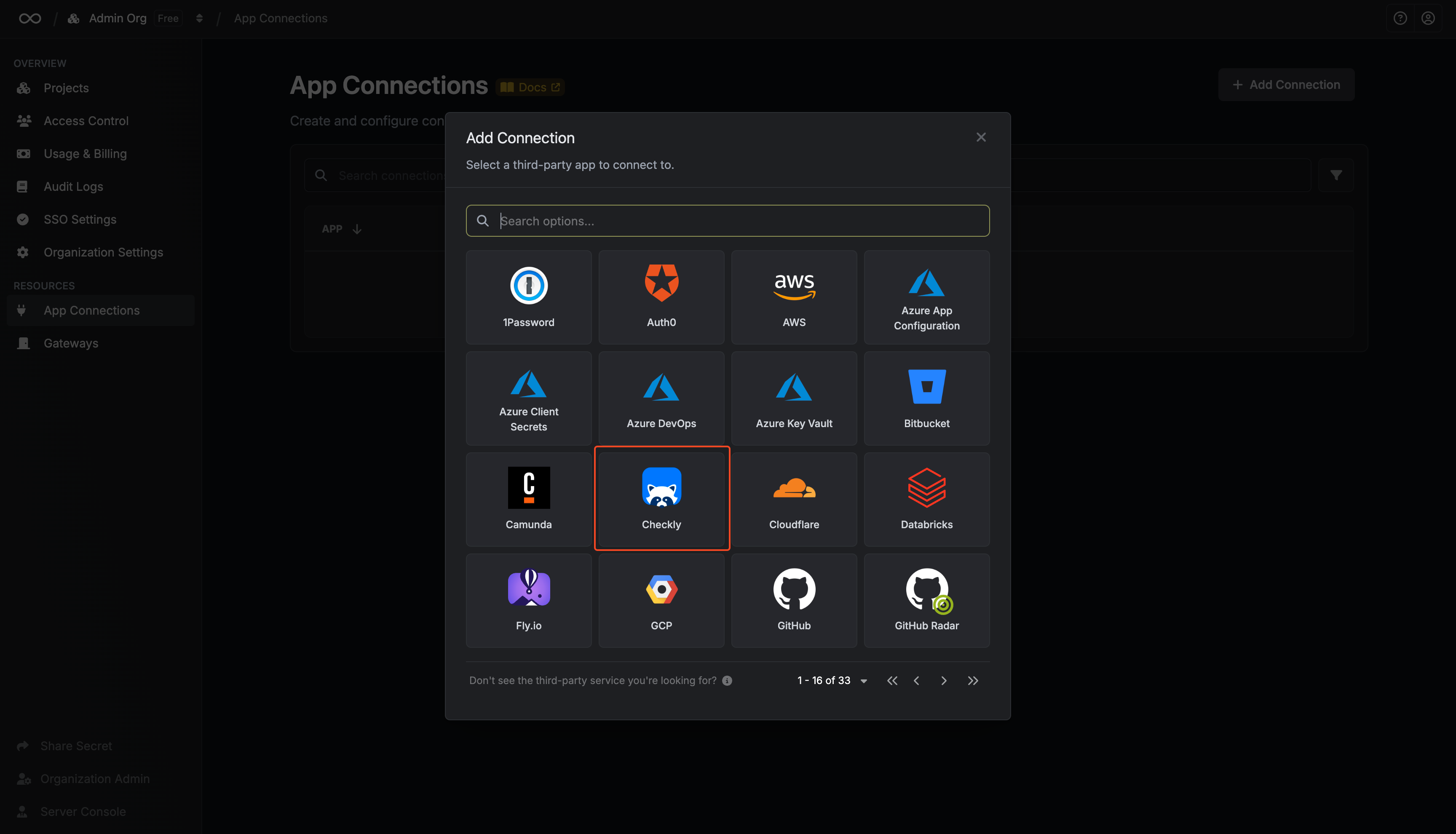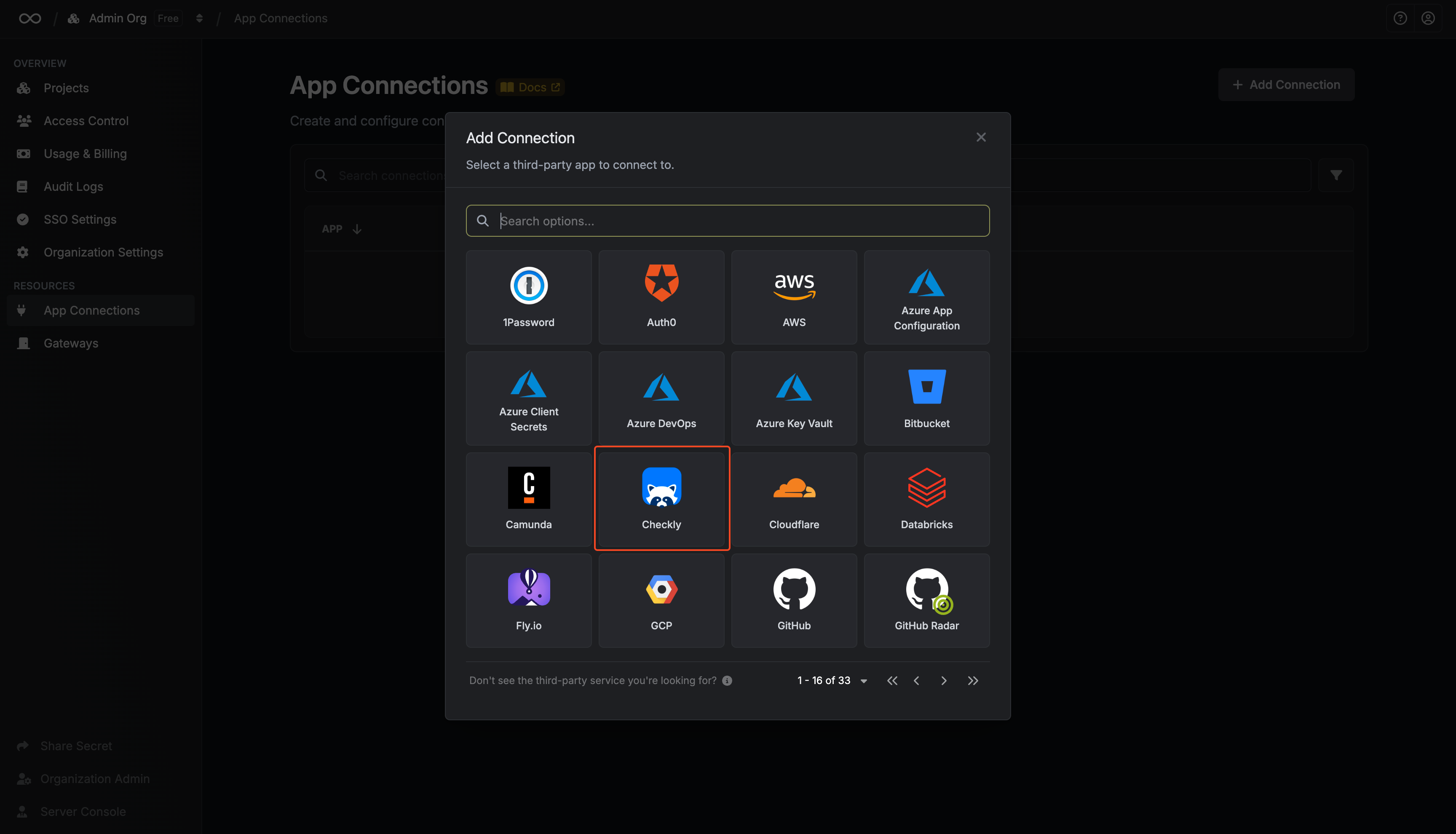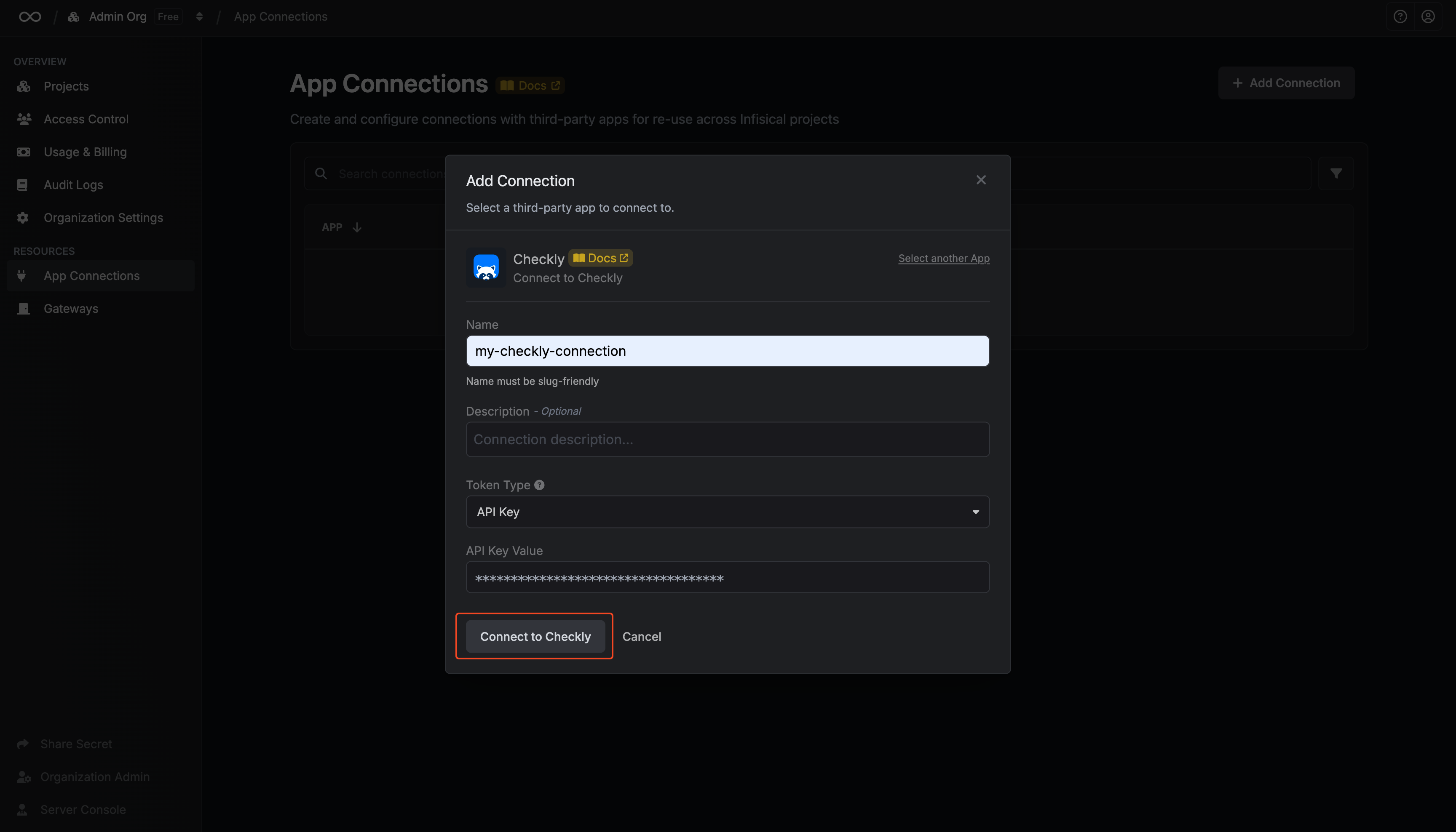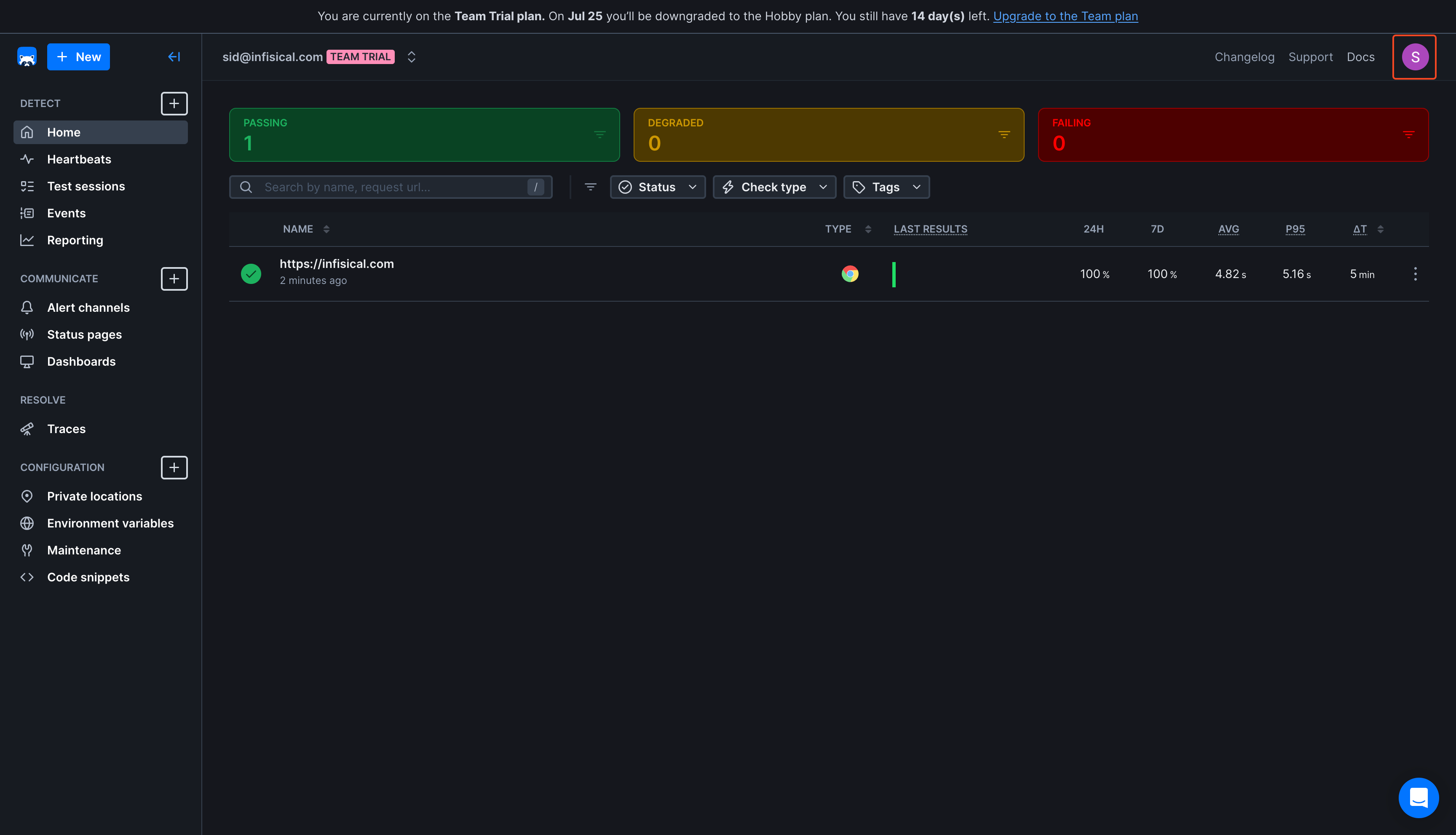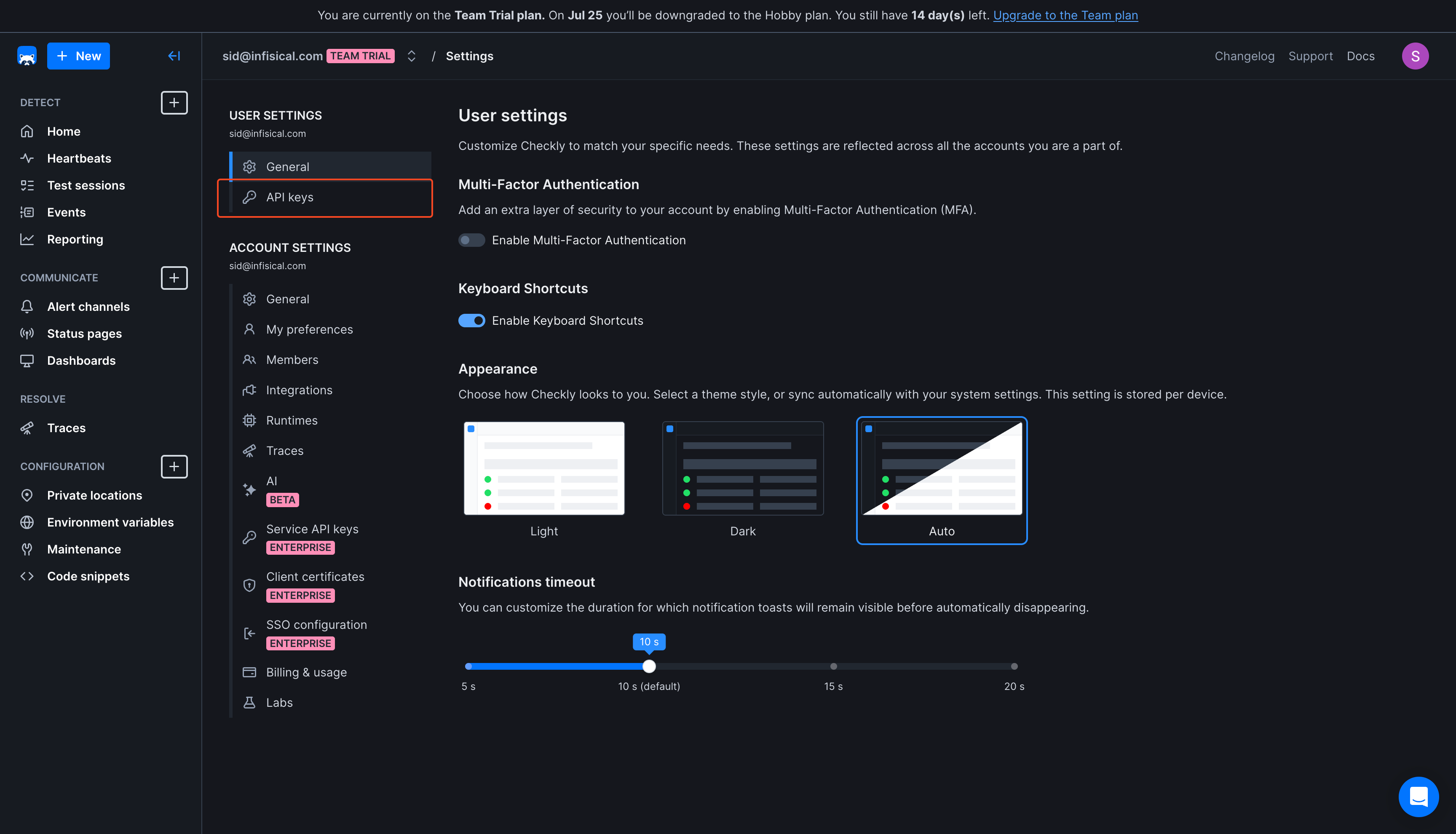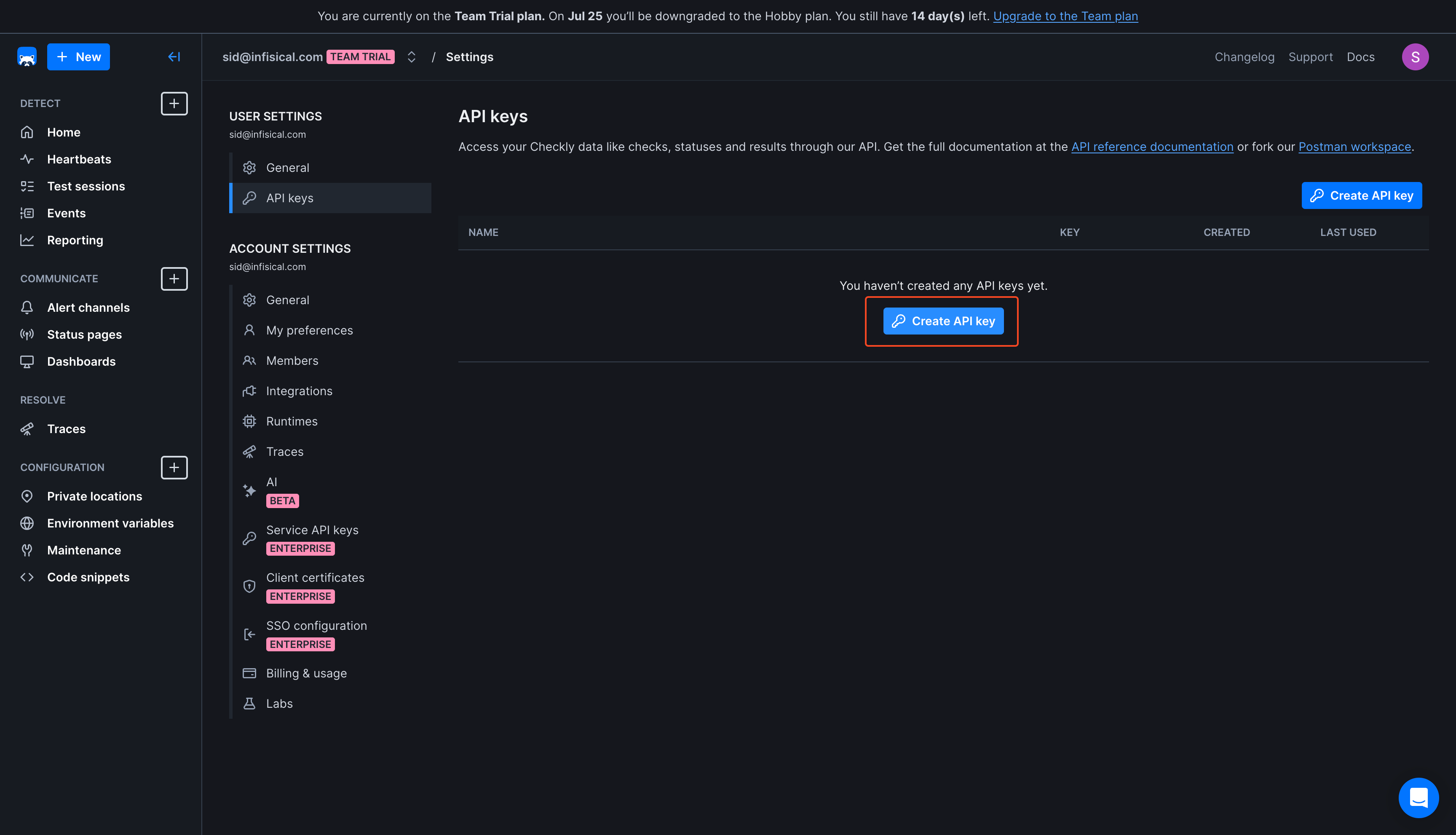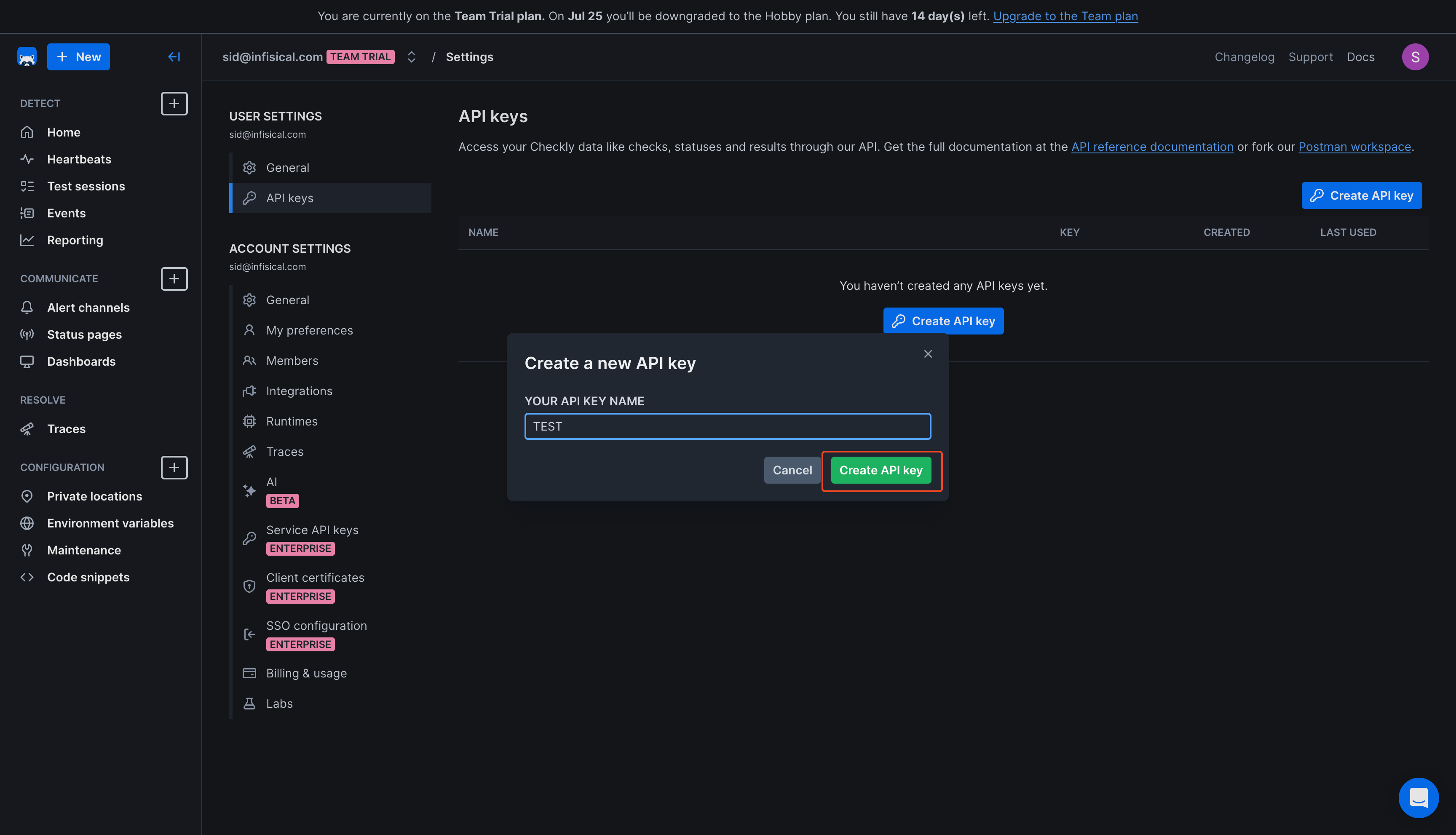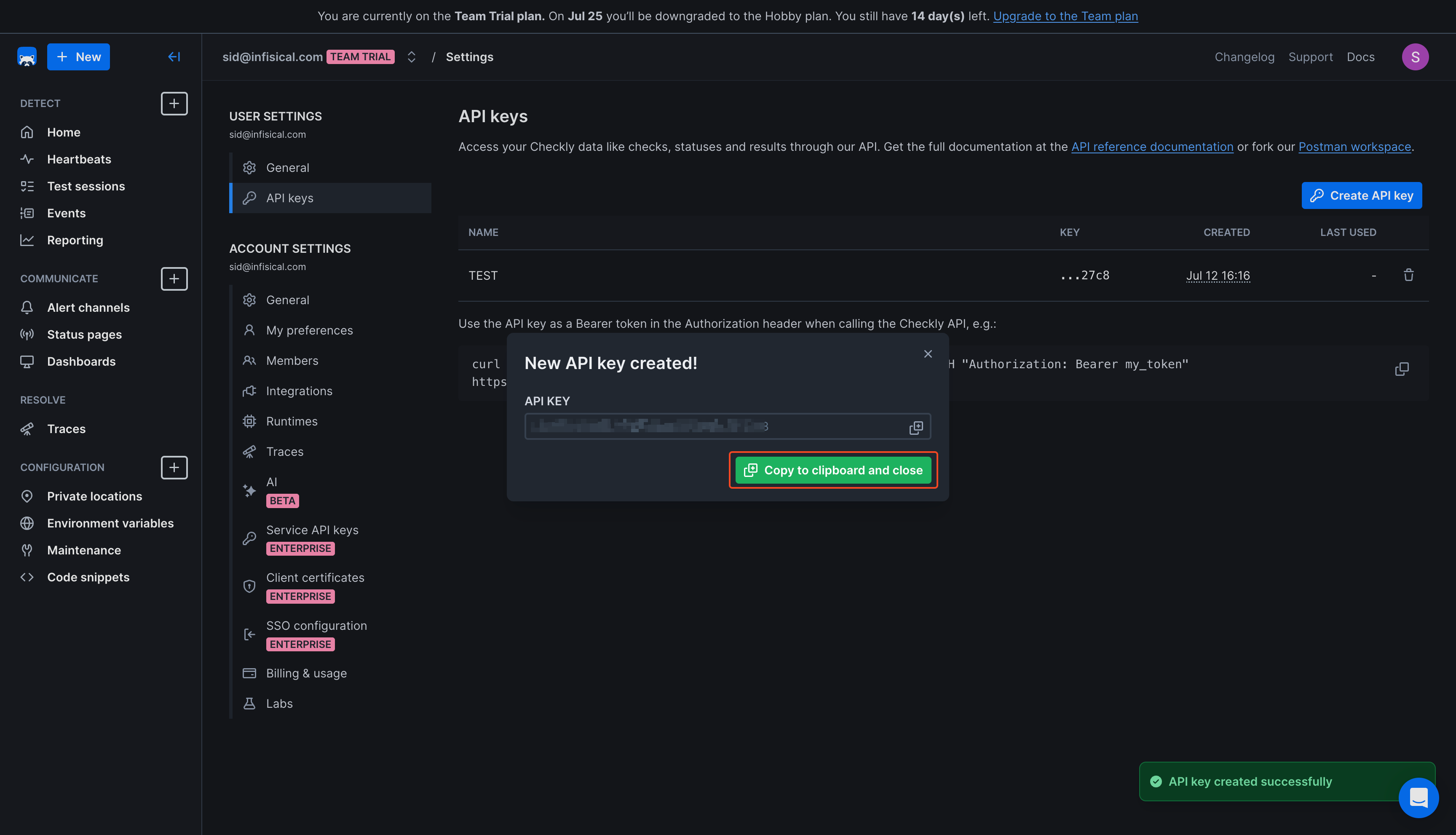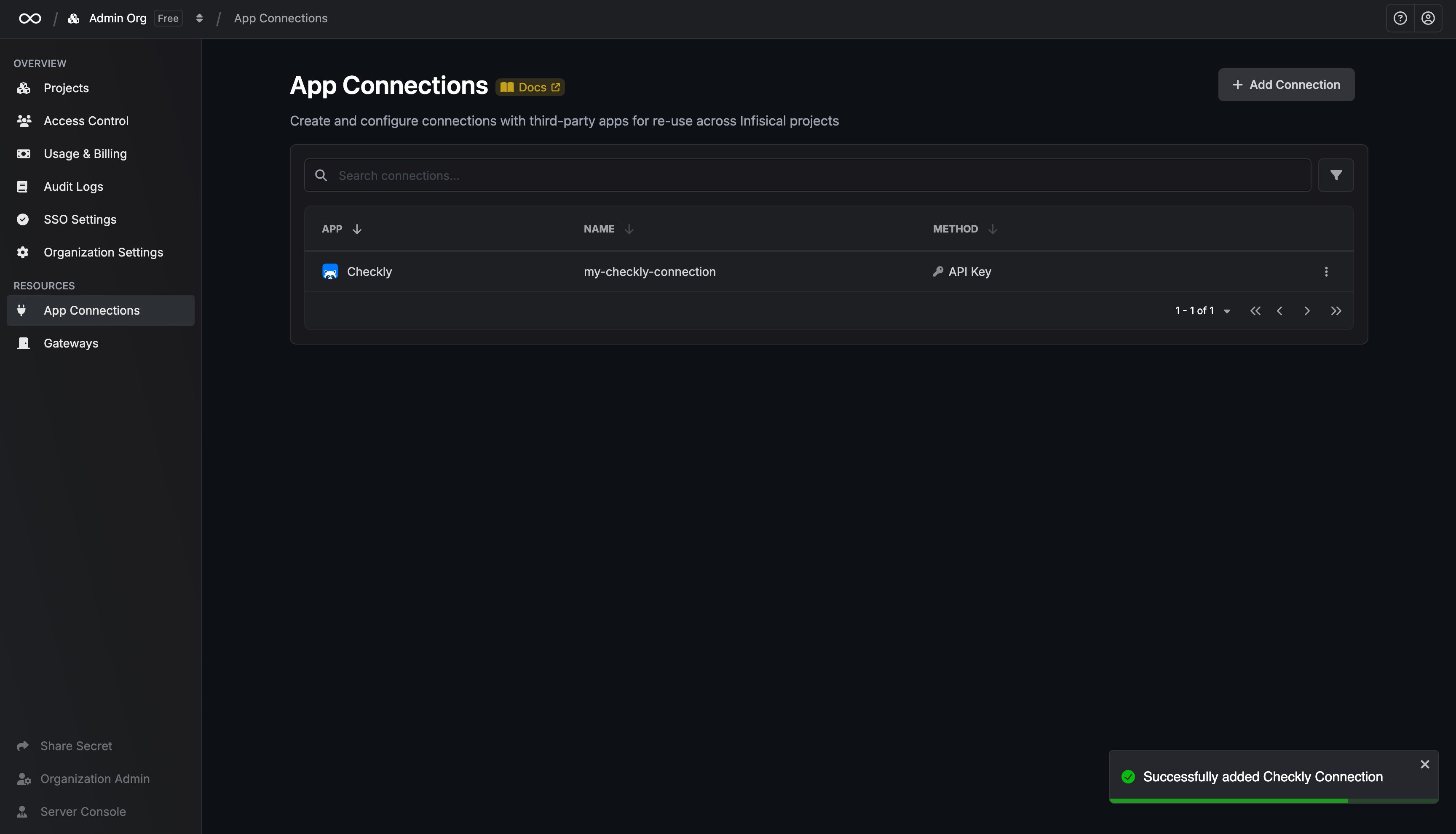Infisical supports the use of API Keys to connect with Checkly.
Checkly requires the account user to have Read/Write or Admin permissions
Create a Checkly API Token
Click the profile image in the top-right corner and select 'User Settings'
In the user settings sidebar, select 'API Keys'
In the api keys page, click on 'Create API Key'
Enter a token name and click on 'Create API Key'
Provide a descriptive name for the token.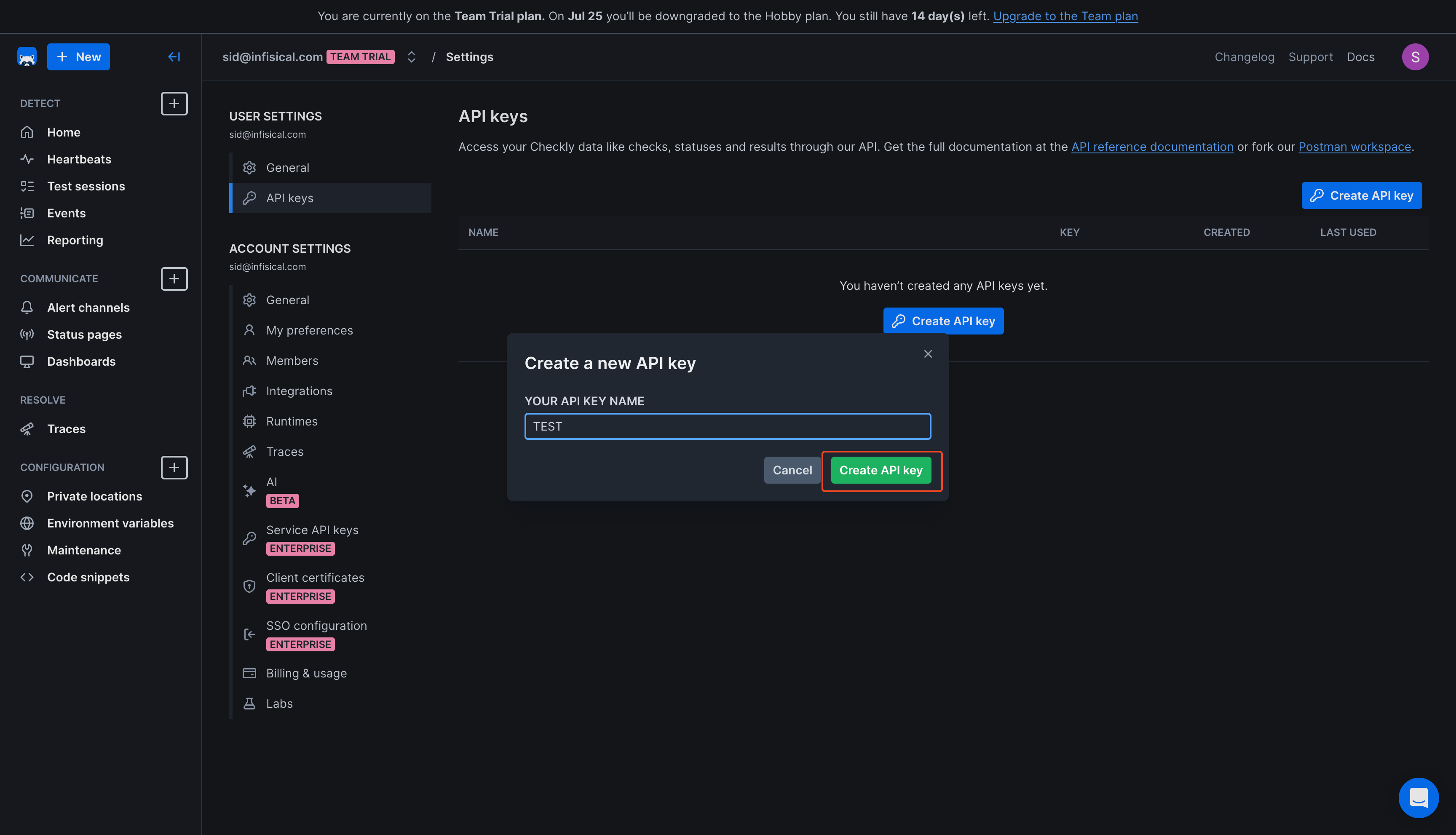
Copy the generated key and save it
Create a Checkly Connection in Infisical
Navigate to App Connections
In your Infisical dashboard, navigate to the App Connections page in the desired project.
Select Checkly Connection
Click + Add Connection and choose Checkly Connection from the list of integrations.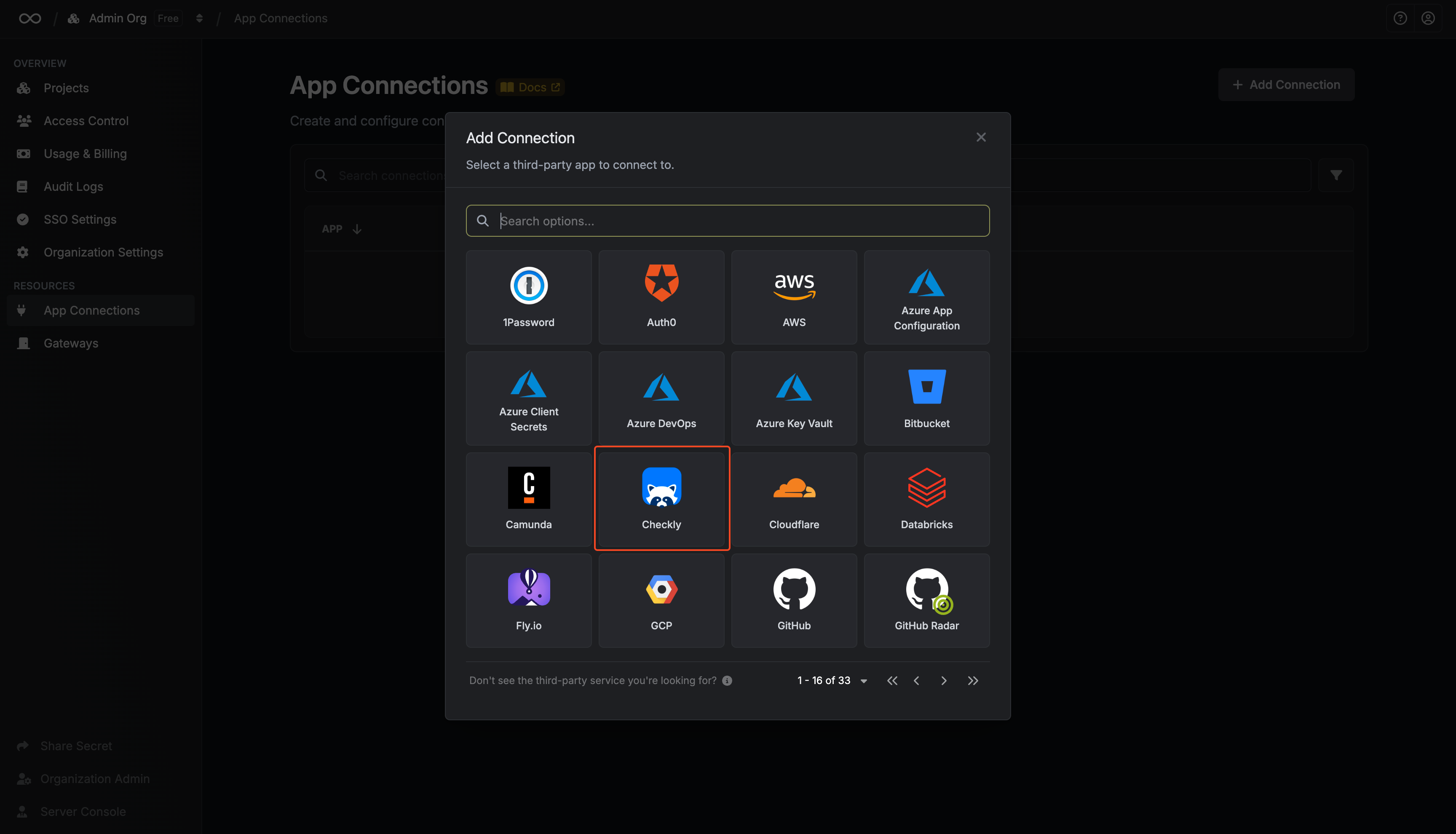
Fill out the Checkly Connection form
Complete the form by providing:
-
A descriptive name for the connection
-
An optional description
-
The API Key value from the previous step
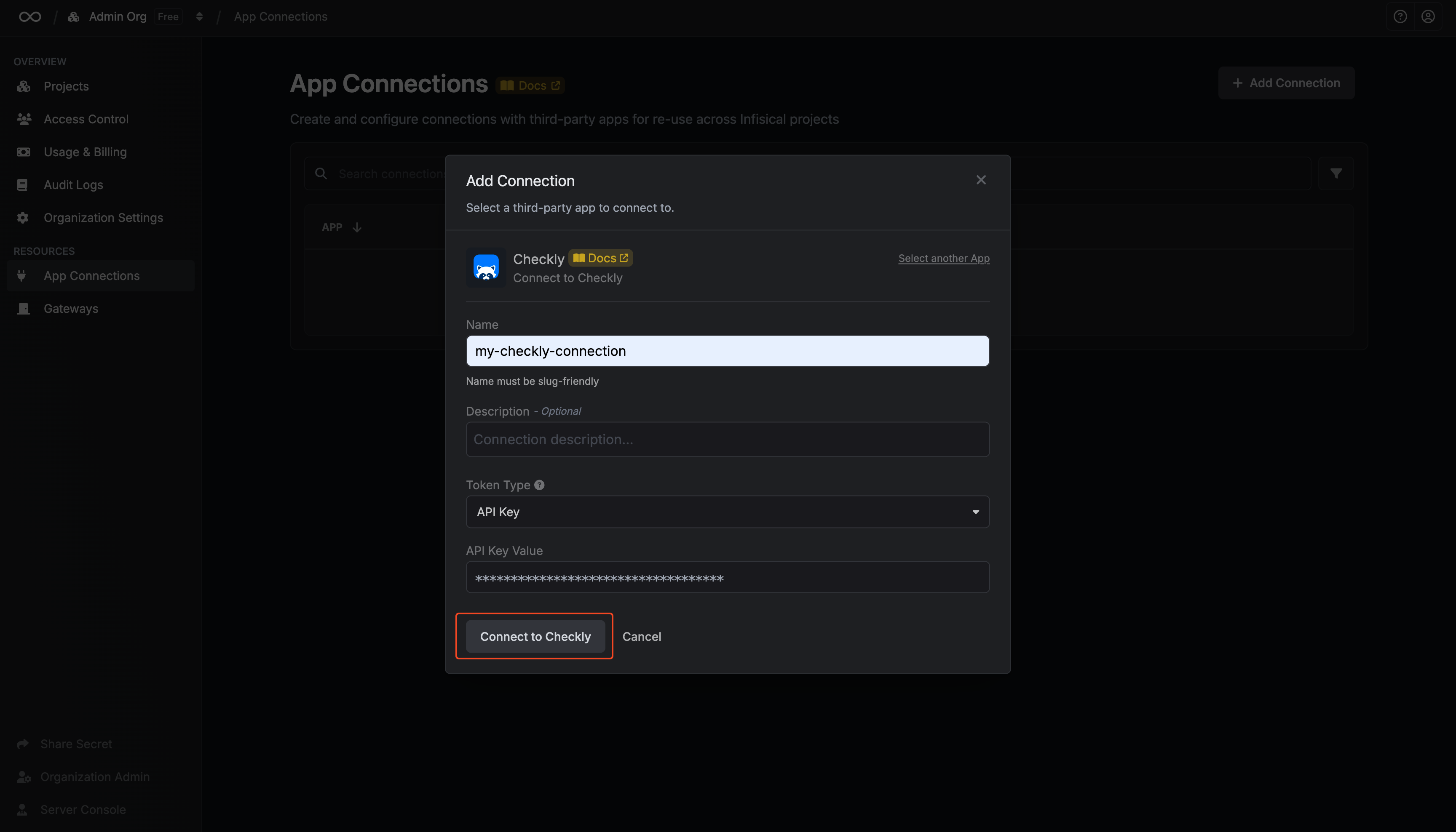
Connection created
After submitting the form, your Checkly Connection will be successfully created and ready to use with your Infisical project.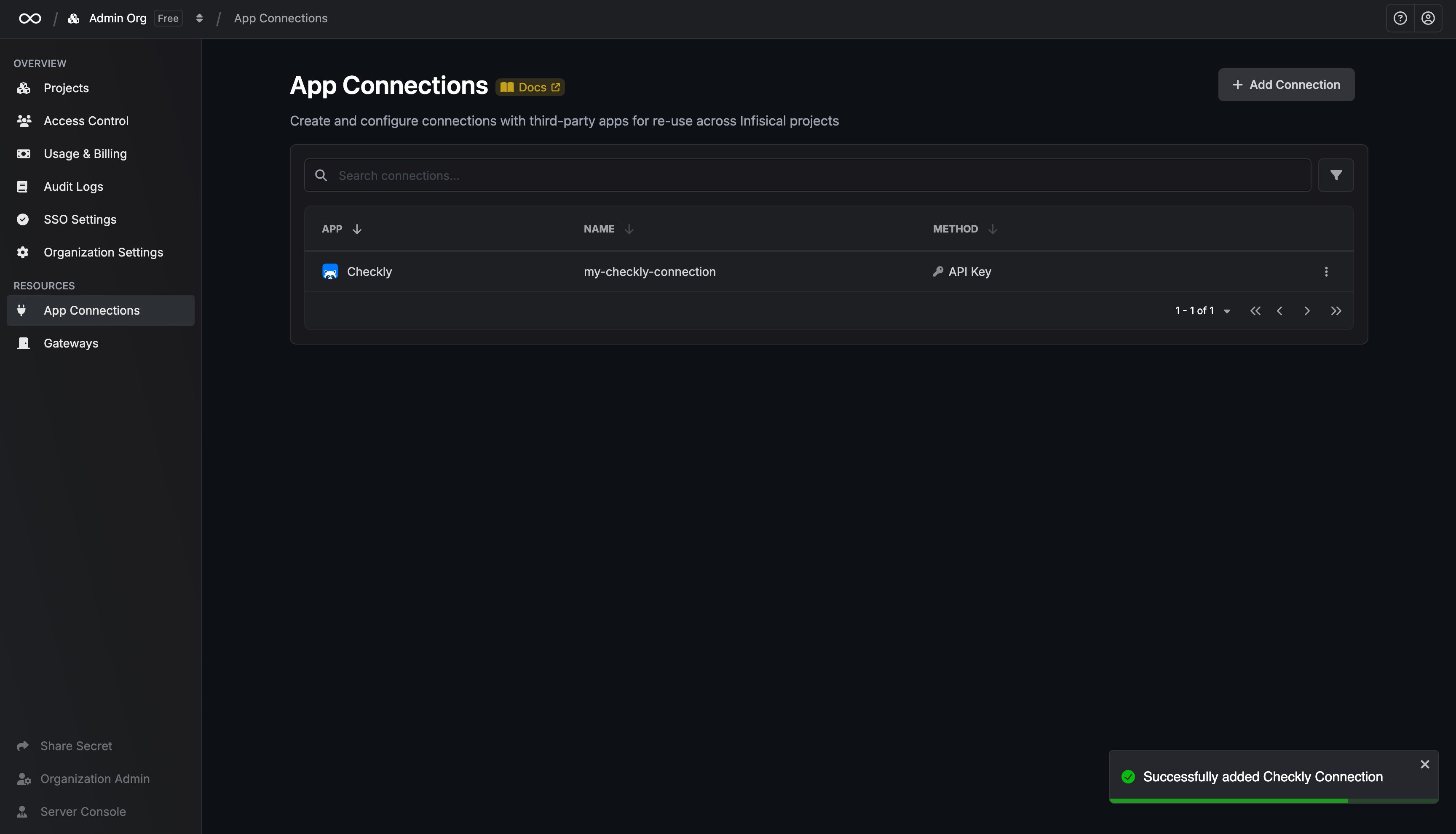
To create a Checkly Connection via API, send a request to the Create Checkly Connection endpoint.Sample request
curl --request POST \
--url https://app.infisical.com/api/v1/app-connections/checkly \
--header 'Content-Type: application/json' \
--data '{
"name": "my-checkly-connection",
"method": "api-key",
"projectId": "7ffbb072-2575-495a-b5b0-127f88caef78",
"credentials": {
"apiKey": "[API KEY]"
}
}'
Sample response
{
"appConnection": {
"id": "e5d18aca-86f7-4026-a95e-efb8aeb0d8e6",
"name": "my-checkly-connection",
"projectId": "7ffbb072-2575-495a-b5b0-127f88caef78",
"description": null,
"version": 1,
"orgId": "6f03caa1-a5de-43ce-b127-95a145d3464c",
"createdAt": "2025-04-23T19:46:34.831Z",
"updatedAt": "2025-04-23T19:46:34.831Z",
"isPlatformManagedCredentials": false,
"credentialsHash": "7c2d371dec195f82a6a0d5b41c970a229cfcaf88e894a5b6395e2dbd0280661f",
"app": "checkly",
"method": "api-key",
"credentials": {}
}
}