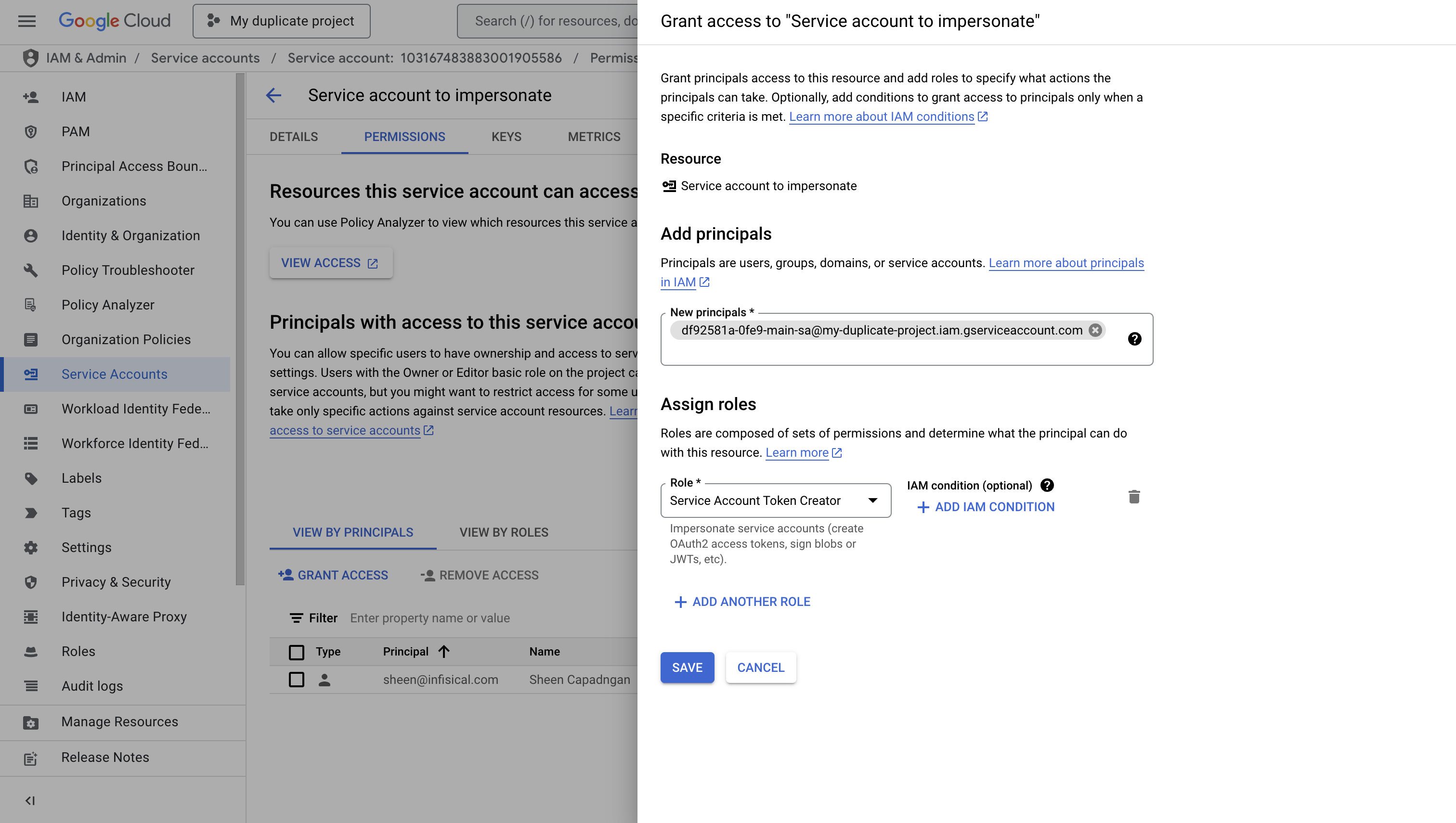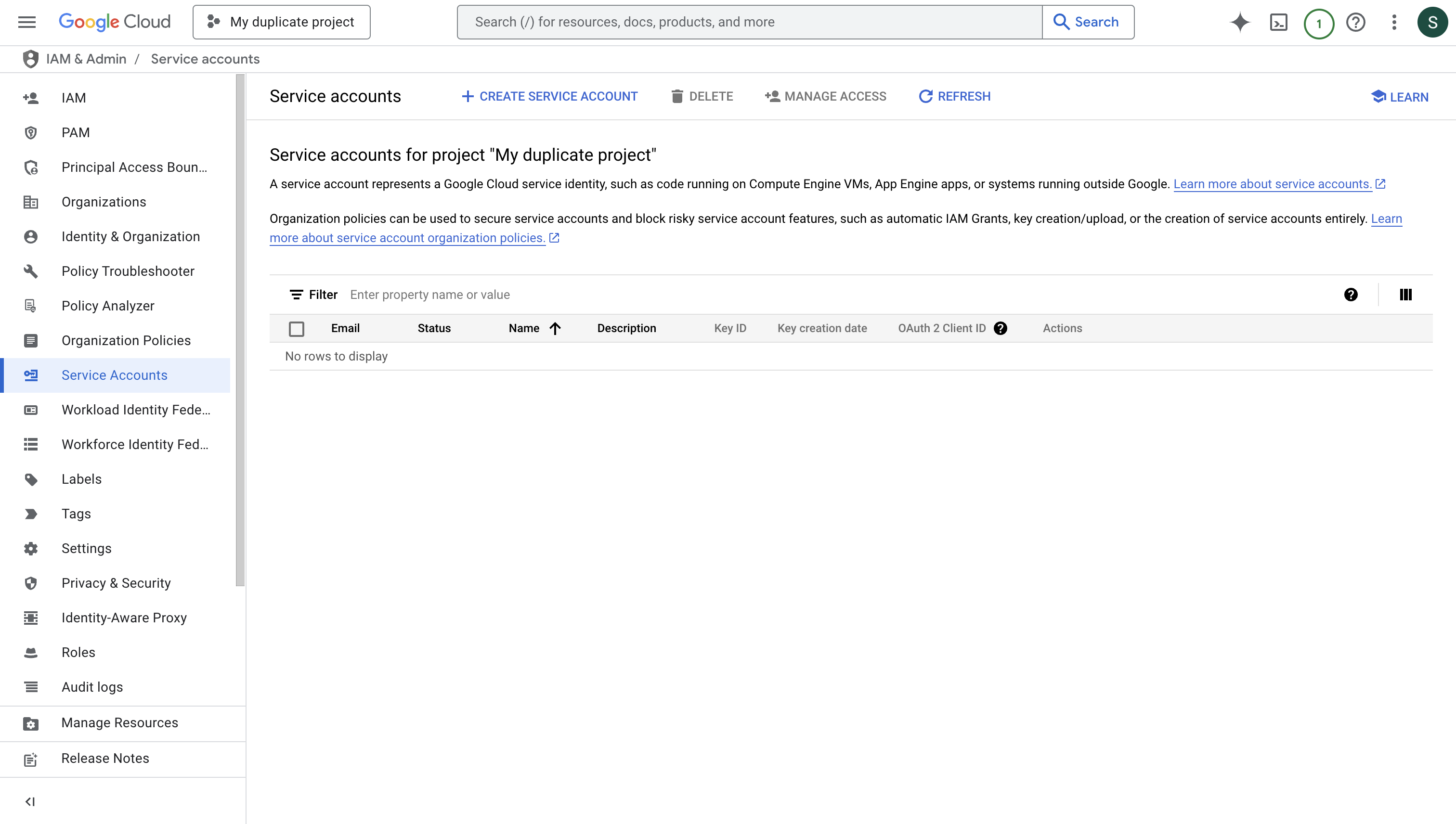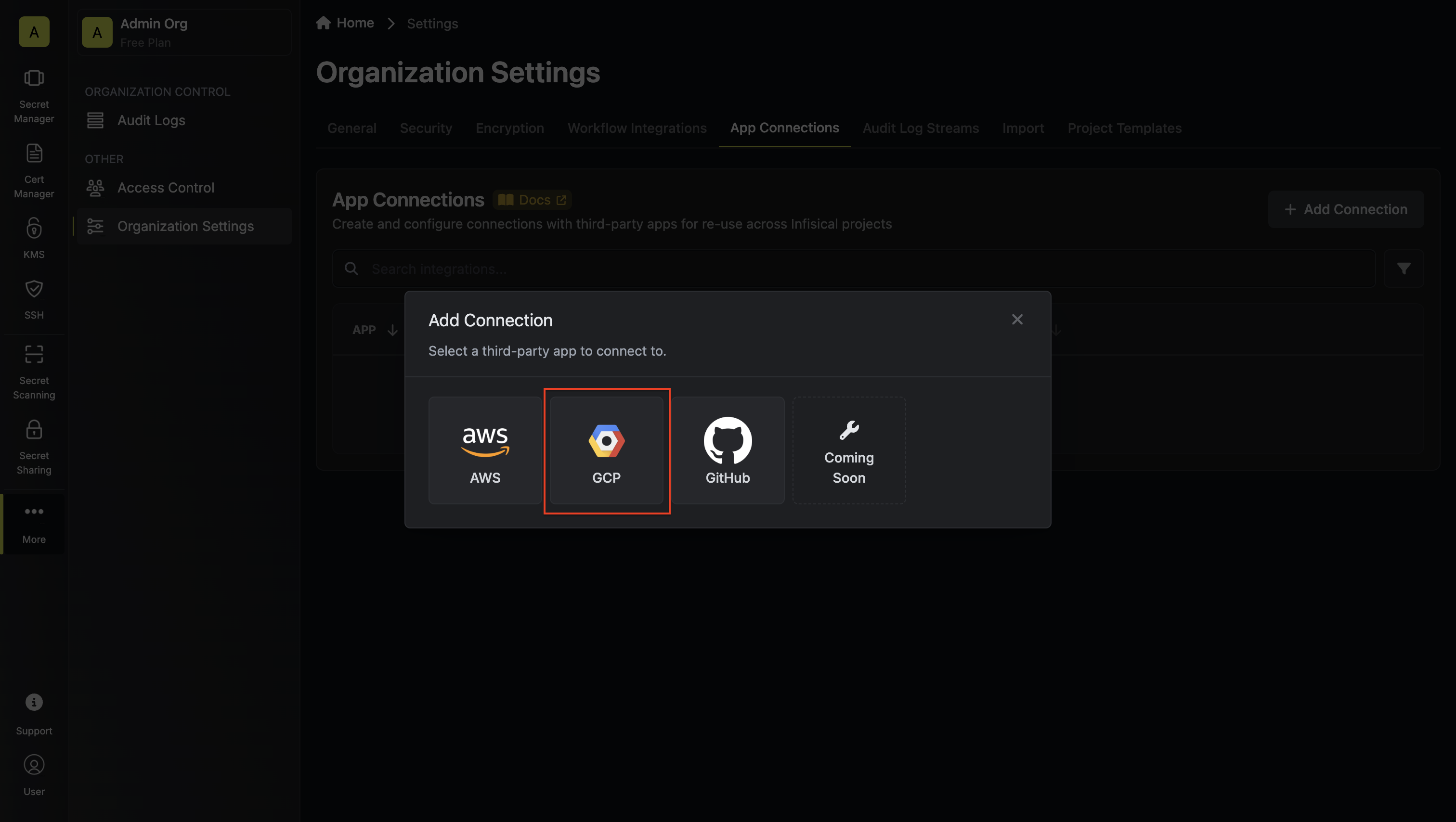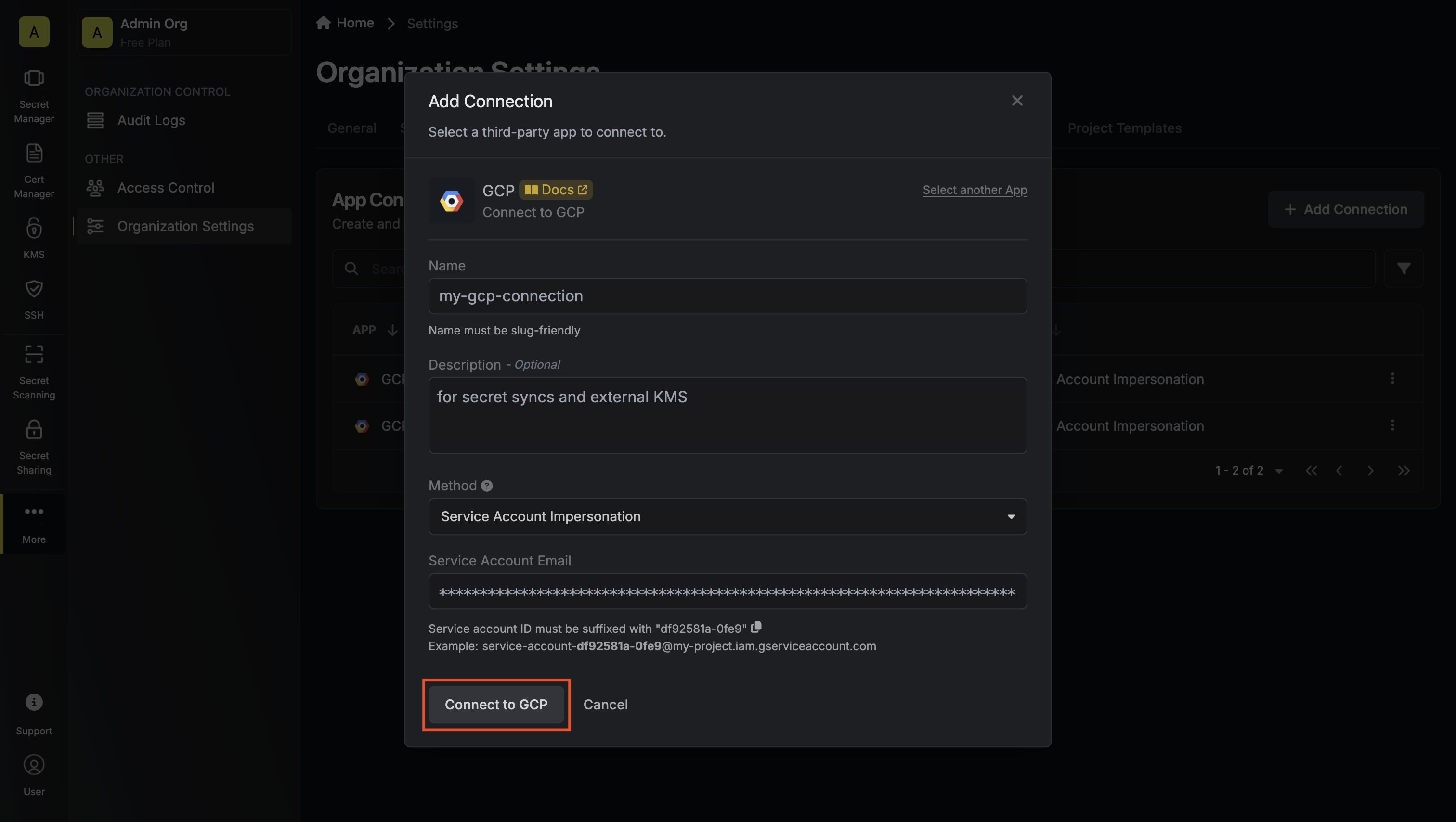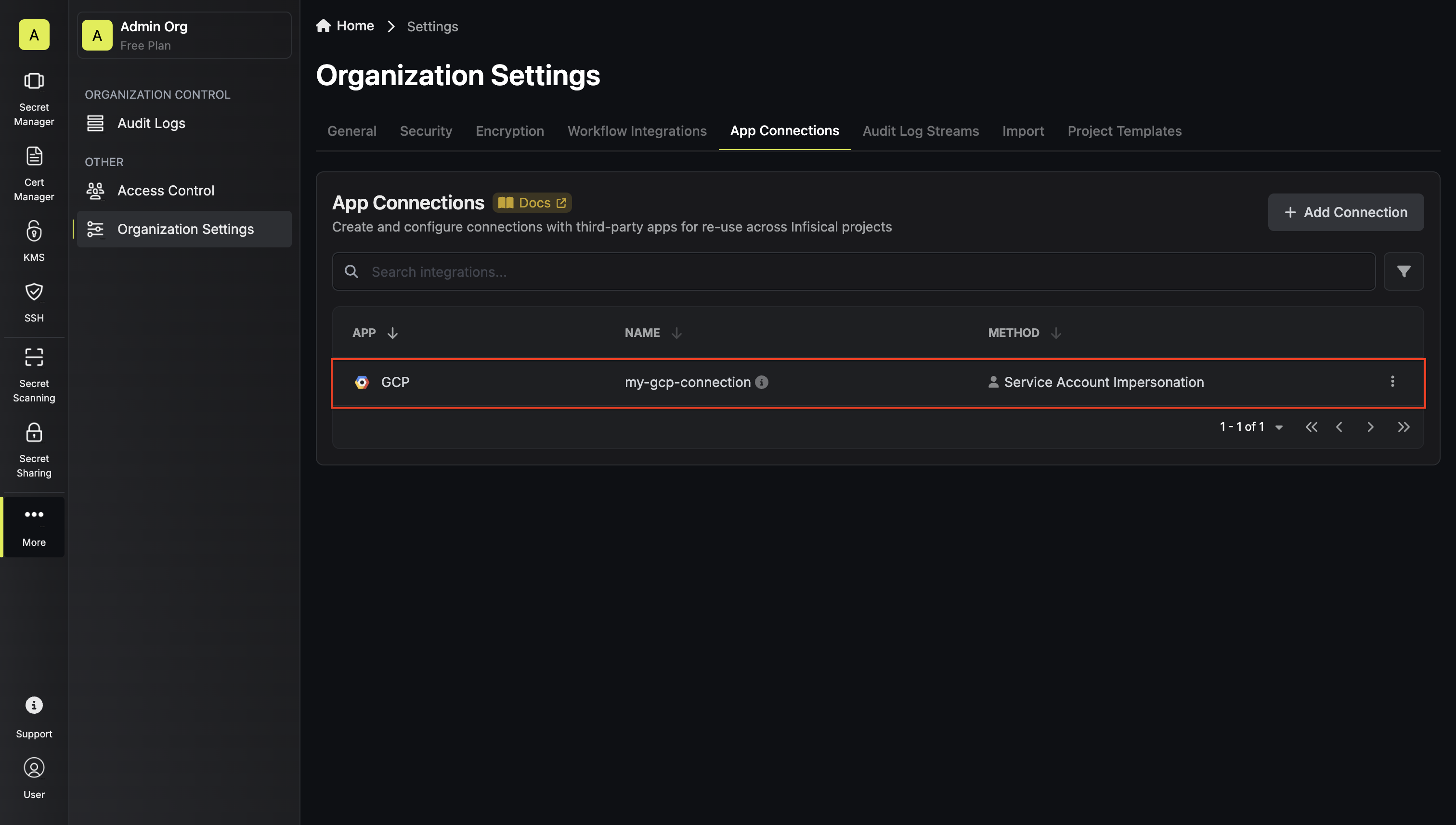Self-Hosted Instance
Self-Hosted Instance
Using the GCP integration on a self-hosted instance of Infisical requires configuring a service account on GCP and
configuring your instance to use it.
Enable the IAM Service Account Credentials API
Enable the IAM Service Account Credentials API for the project containing the service account that will be impersonated. You can do this from the Google Cloud Console or via the command line.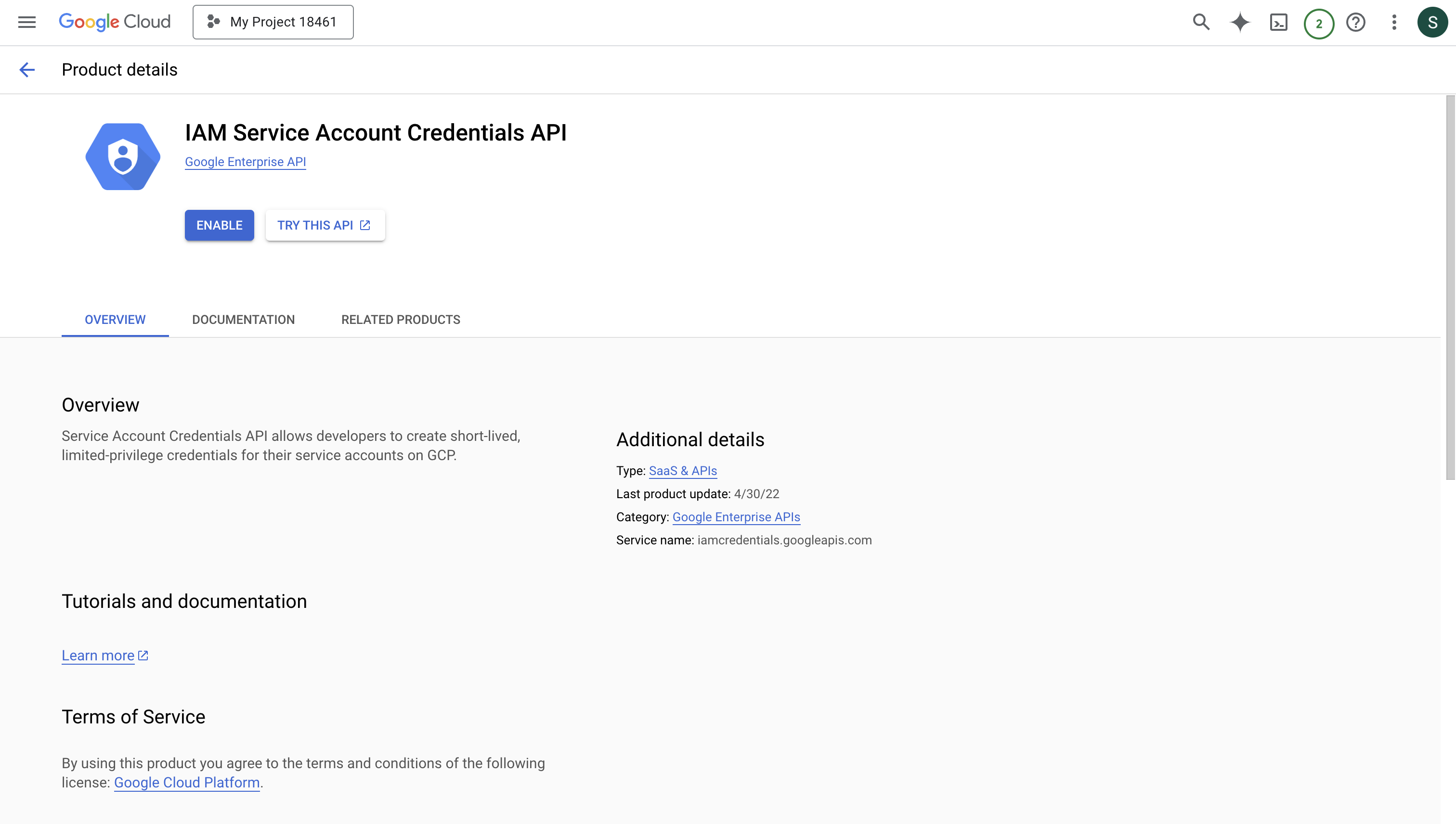 To enable via command line, run the following command, replacing Verify the API is enabled by running:
To enable via command line, run the following command, replacing Verify the API is enabled by running:
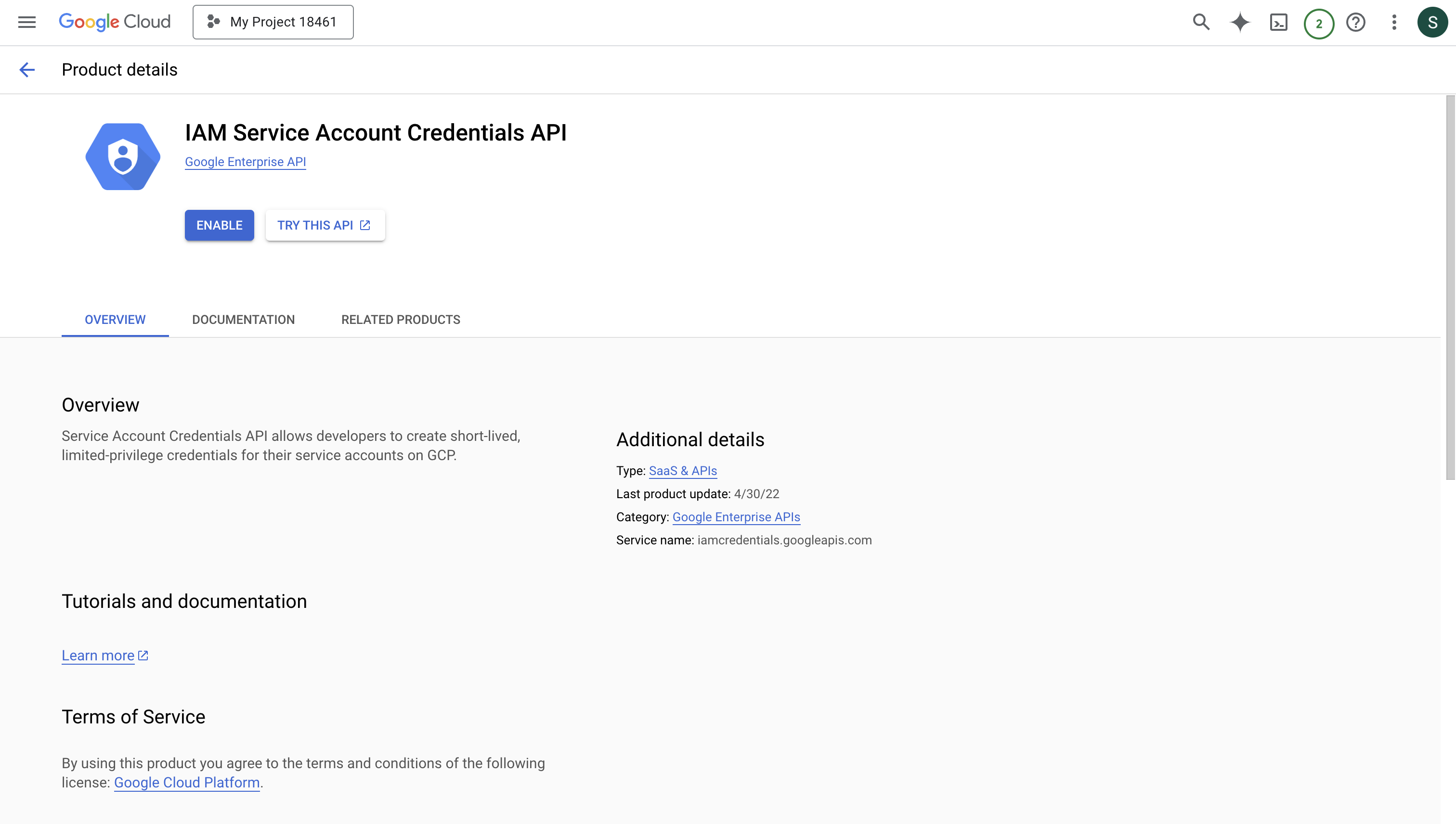 To enable via command line, run the following command, replacing
To enable via command line, run the following command, replacing projectId with your GCP project ID:Create a Service Account
Create a new service account that will be used to impersonate other GCP service accounts for your app connections.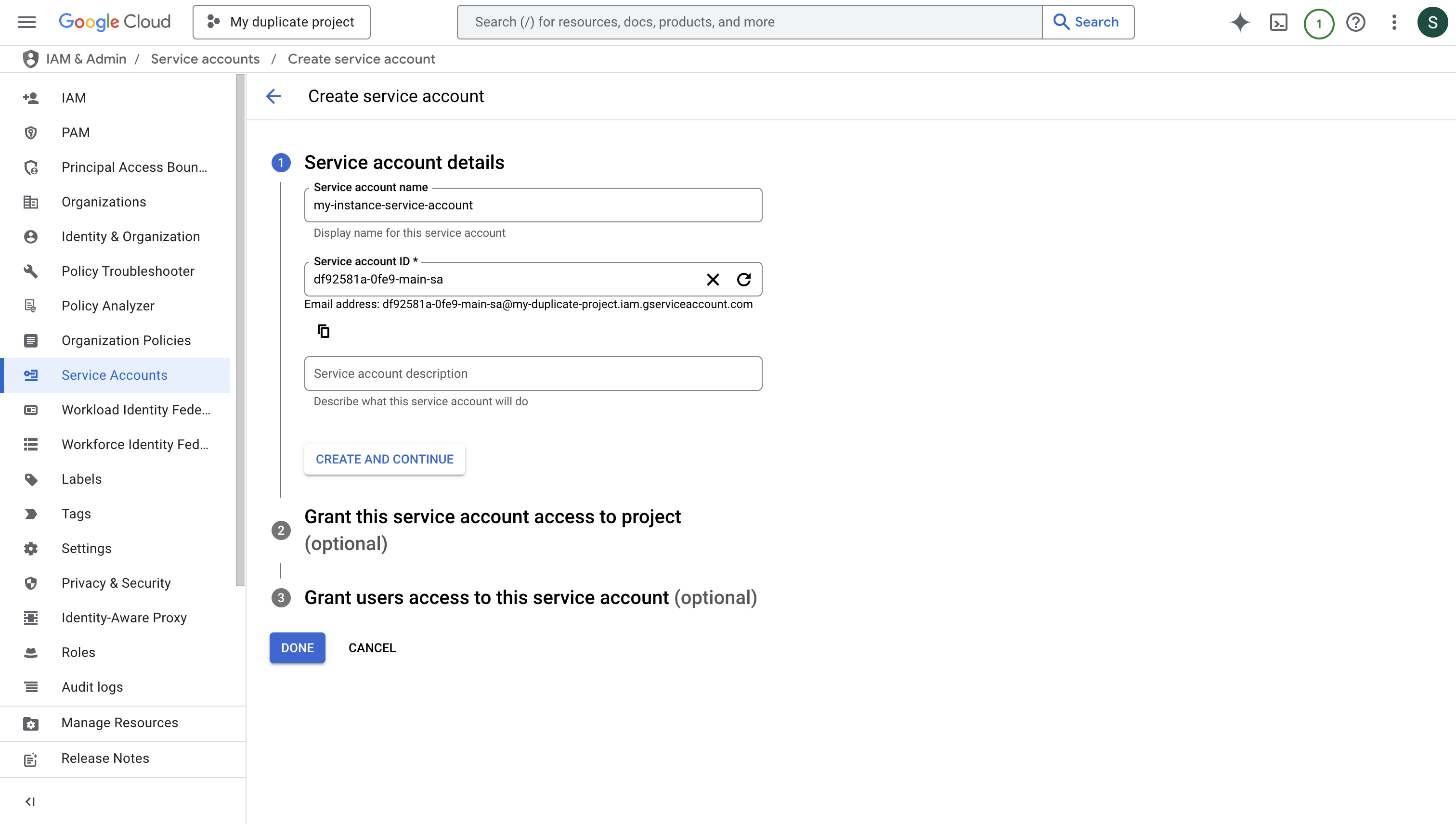 Press “DONE” after creating the service account.
Press “DONE” after creating the service account.
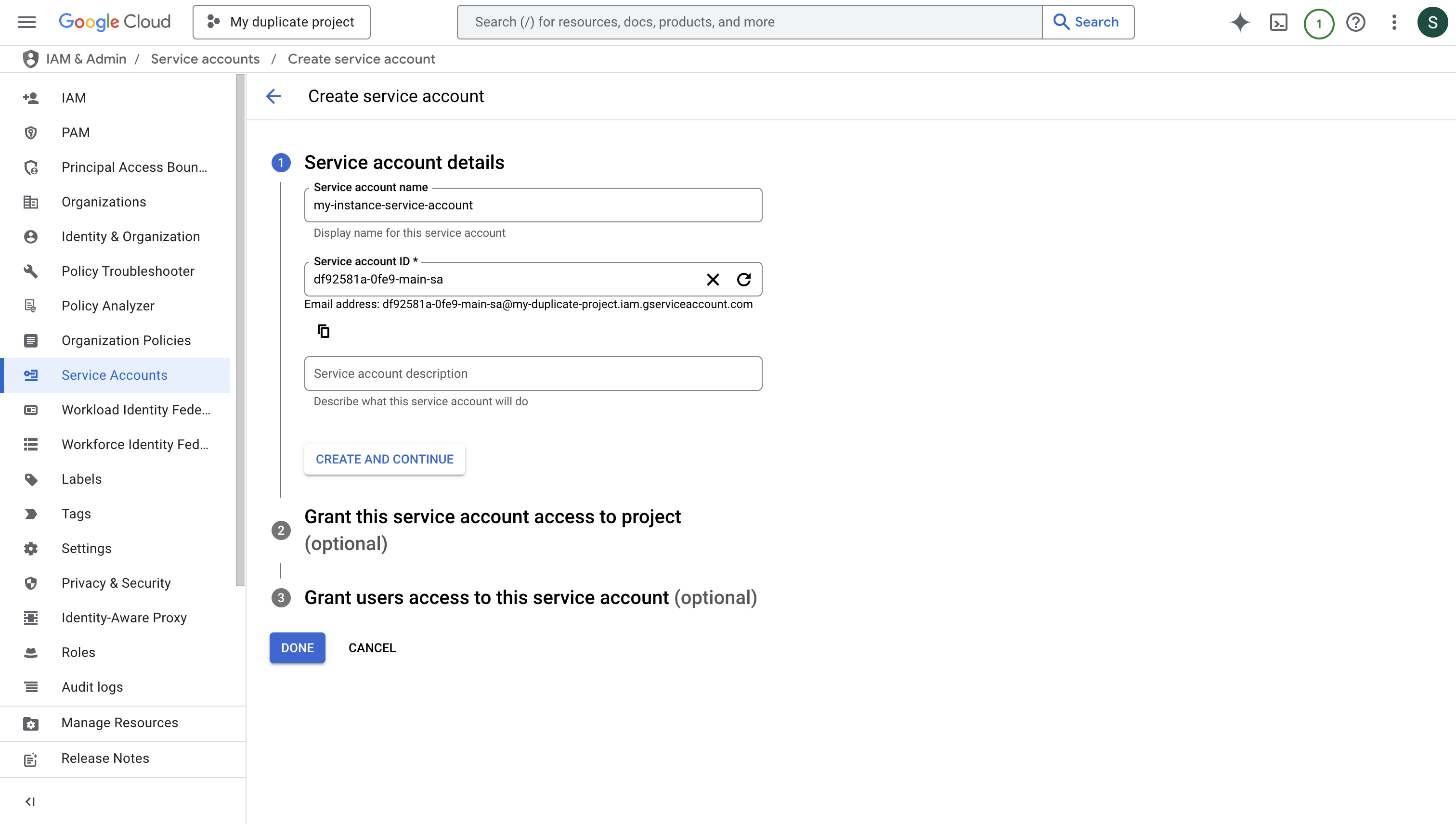 Press “DONE” after creating the service account.
Press “DONE” after creating the service account.Generate Service Account Key
Download the JSON key file for your service account. This will be used to authenticate your instance with GCP.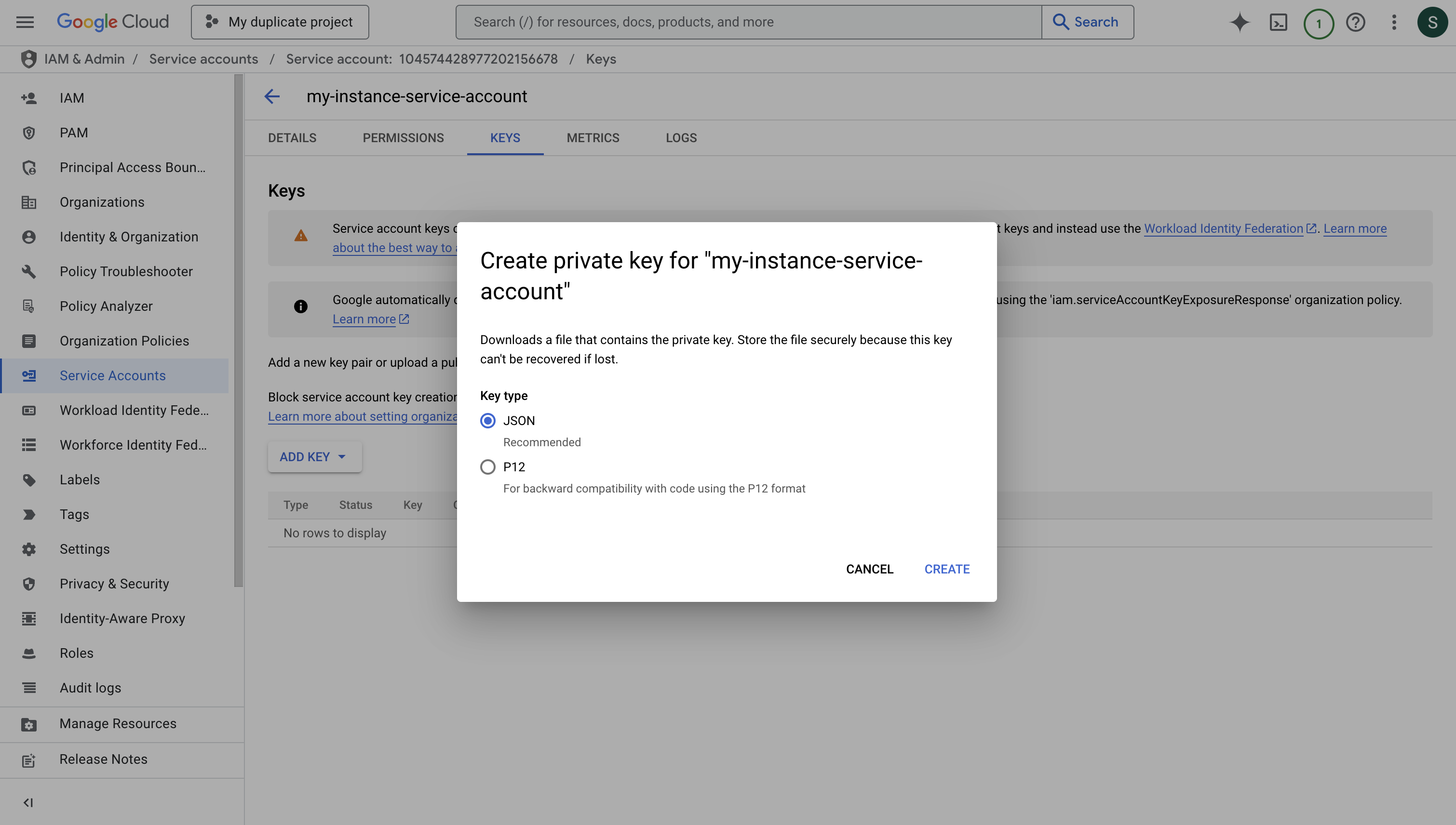
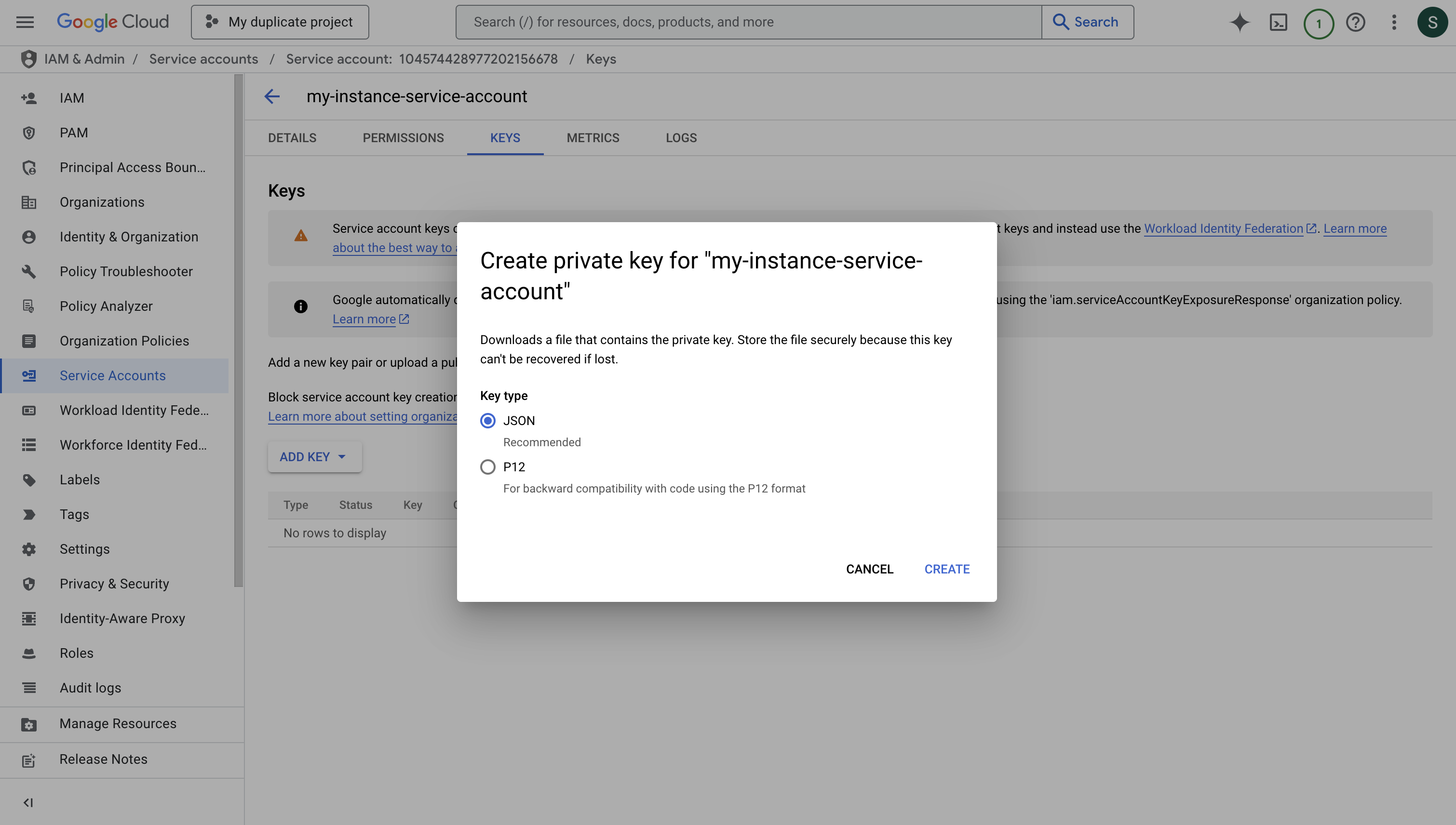
Configure Your Instance
- Copy the entire contents of the downloaded JSON key file.
- Set it as a string value for the
INF_APP_CONNECTION_GCP_SERVICE_ACCOUNT_CREDENTIALenvironment variable. - Restart your Infisical instance to apply the changes.
- You can now use GCP integration with service account impersonation.
Configure Service Account for Infisical
Create Service Account
Create a new service account with an ID that follows this requirement:Your service account ID must end with the first two sections of your Infisical organization ID.Example:
-
Infisical organization ID:
df92581a-0fe9-42b5-b526-0a1e88ec8085 -
Required service account ID suffix:
df92581a-0fe9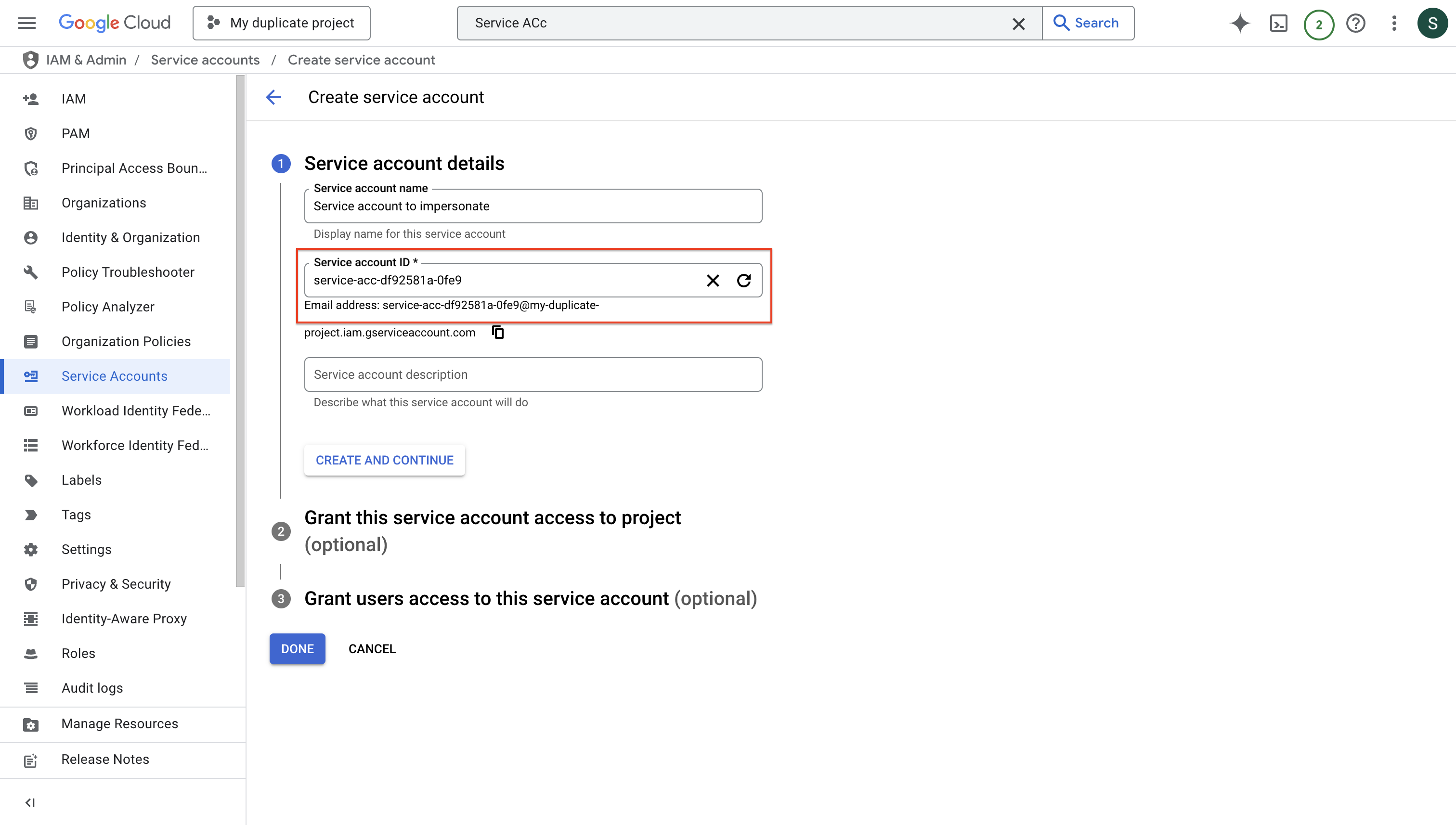
Configure Service Account Permissions
- Secret Sync
Add the required permissions for secret syncs: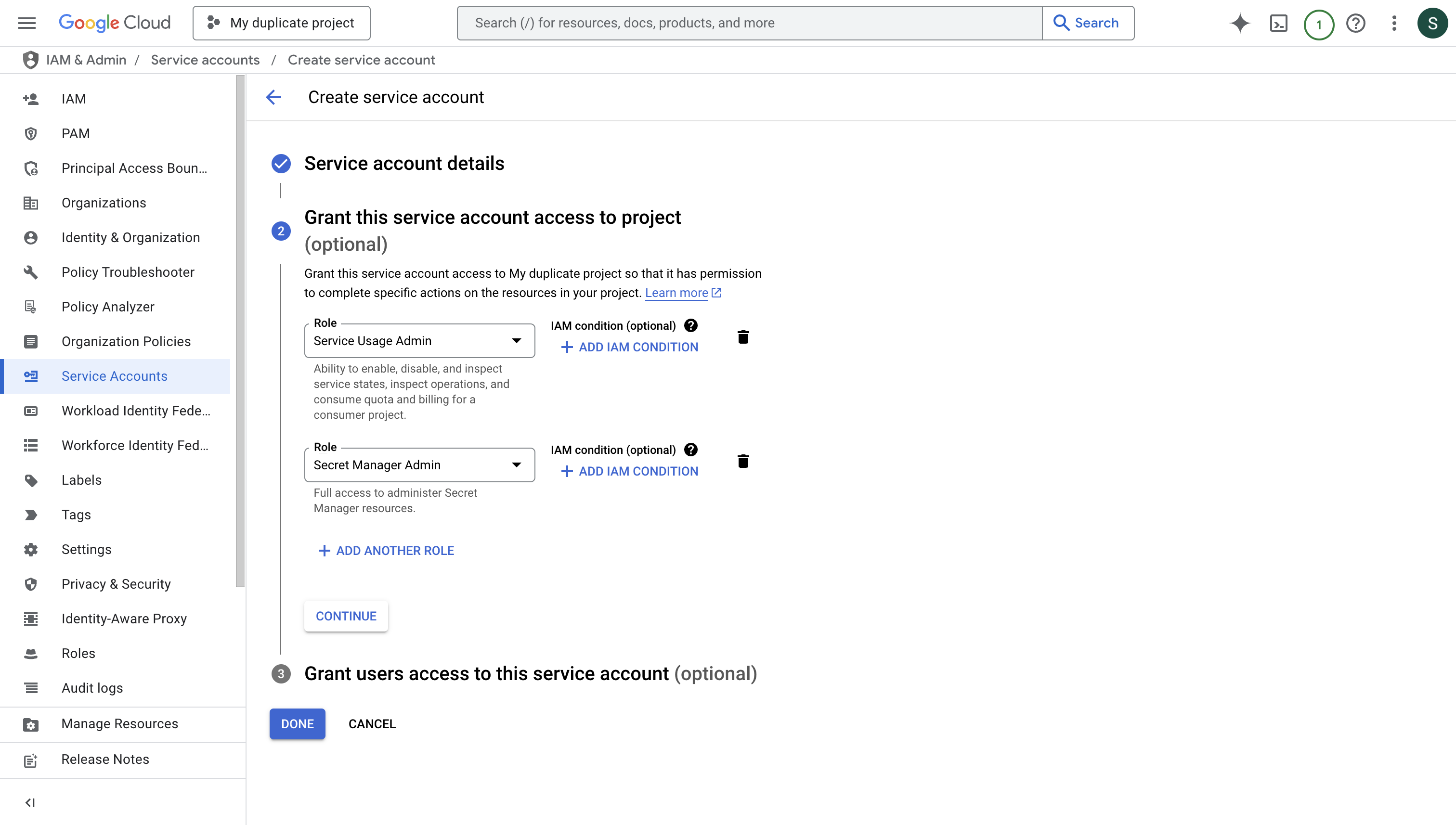
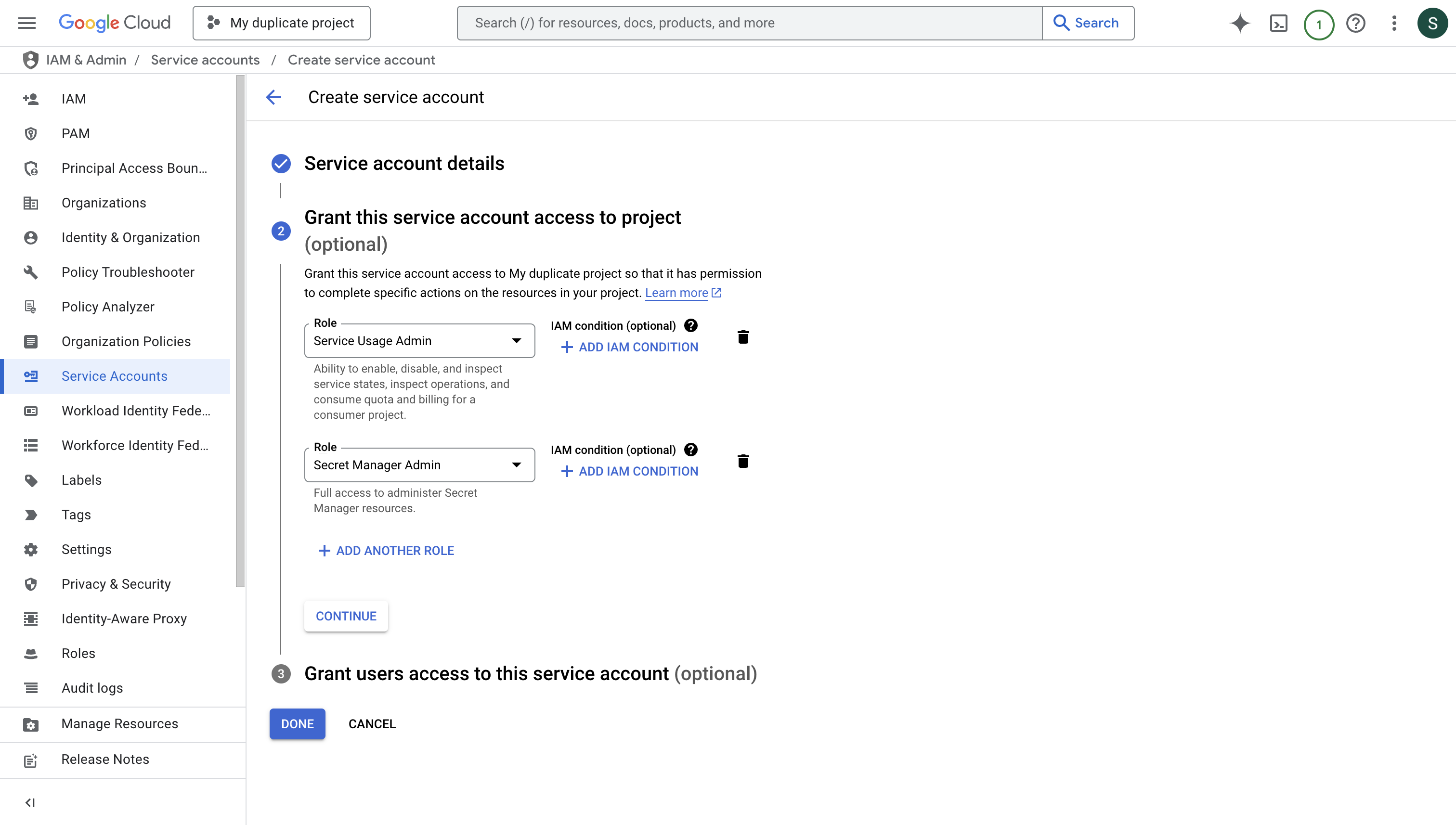
Enable Service Account Impersonation
To enable service account impersonation, you’ll need to grant the Service Account Token Creator role to the Infisical instance’s service account. This configuration allows Infisical to securely impersonate the new service account.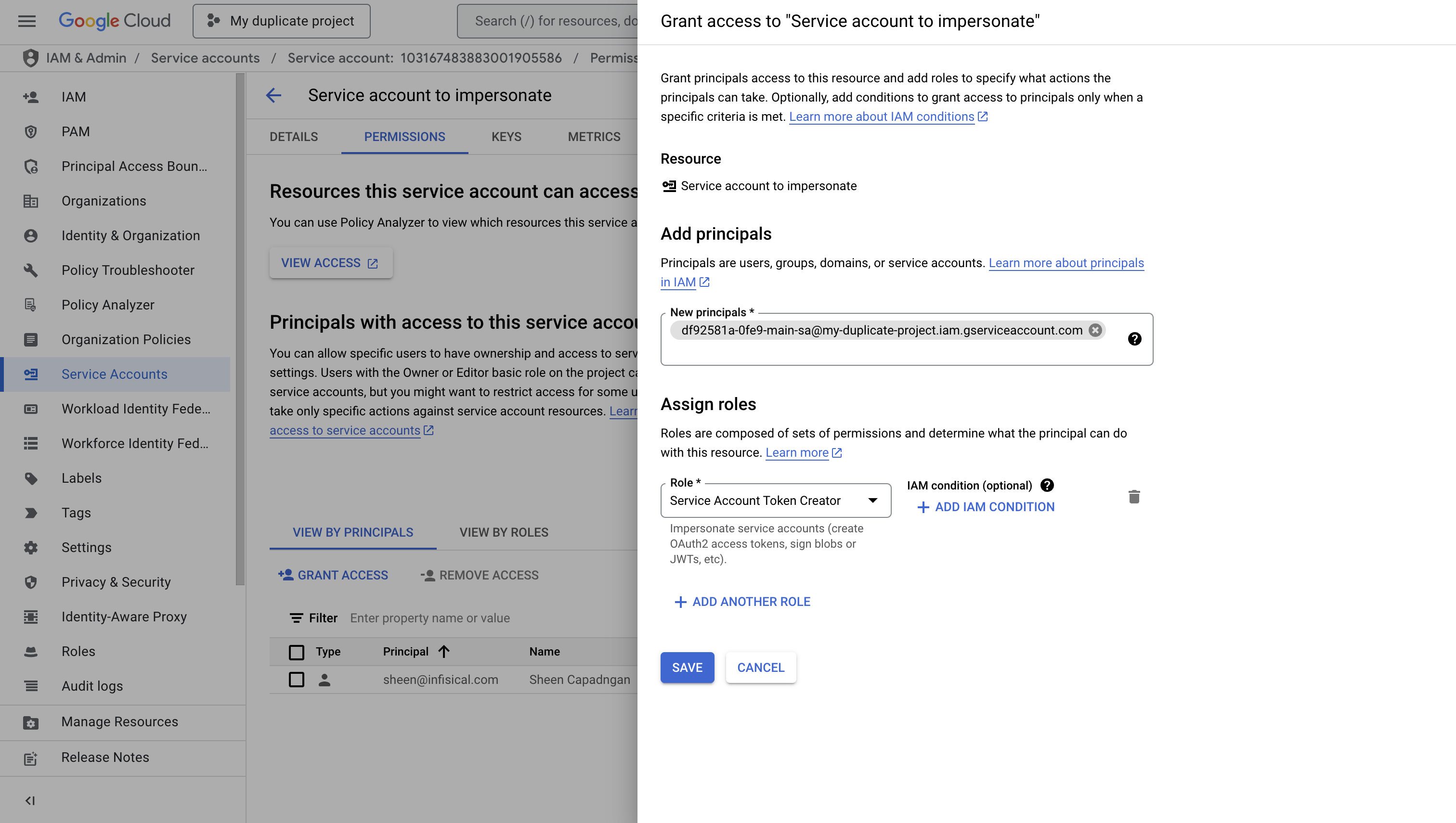
- Navigate to the IAM & Admin > Service Accounts section in your Google Cloud Console
- Select the newly created service account
- Click on the “PERMISSIONS” tab
- Click “Grant Access” to add a new principal