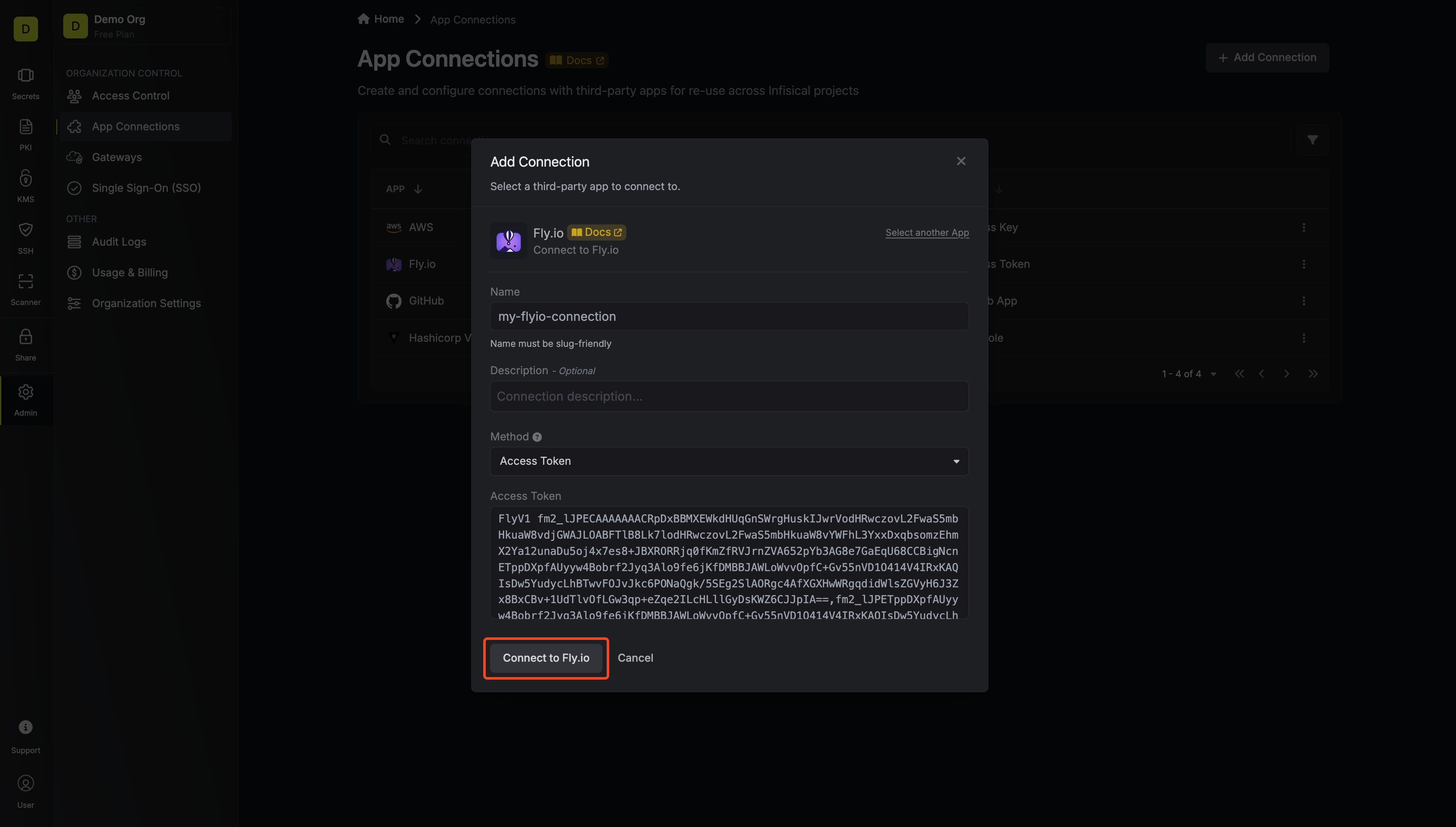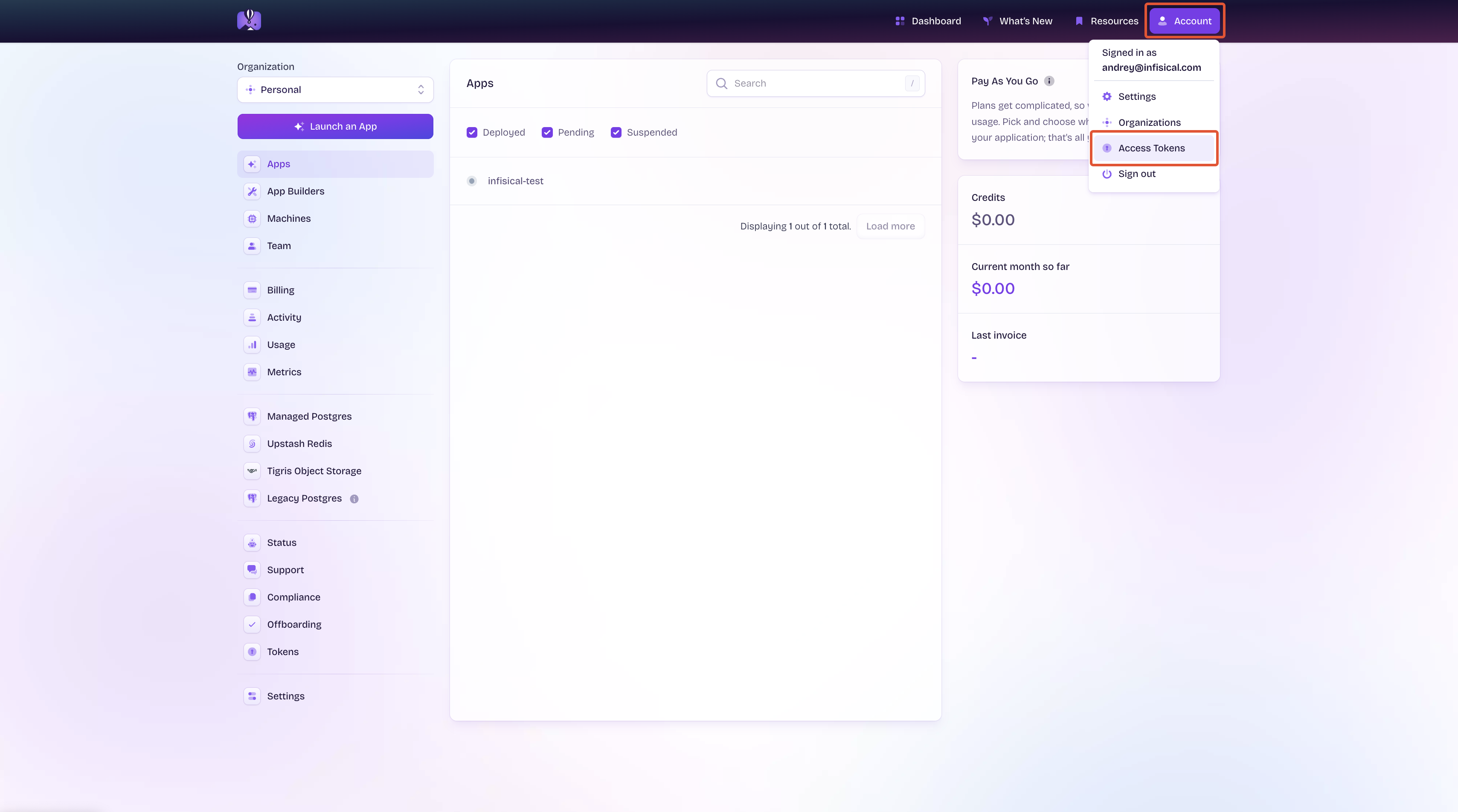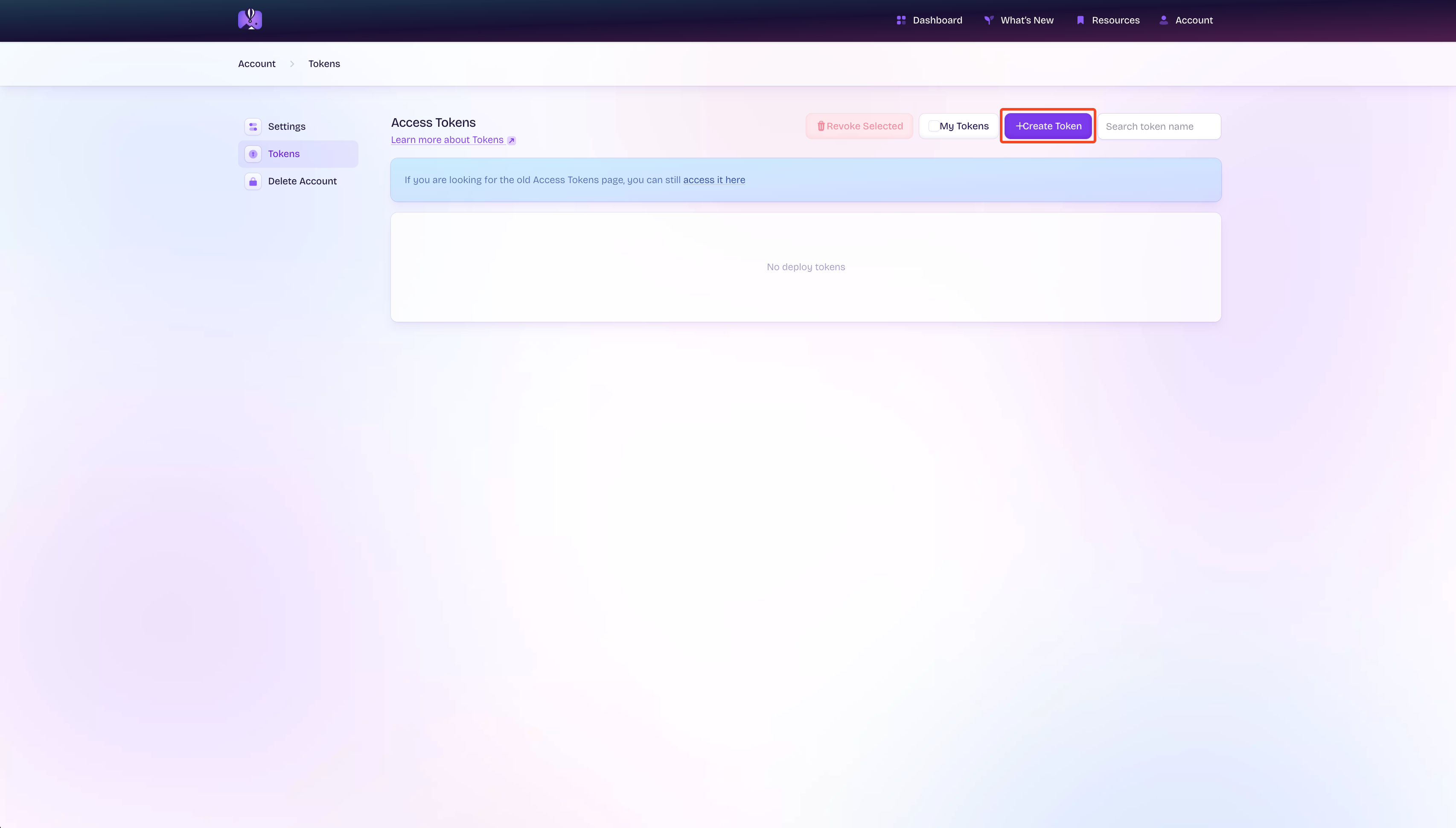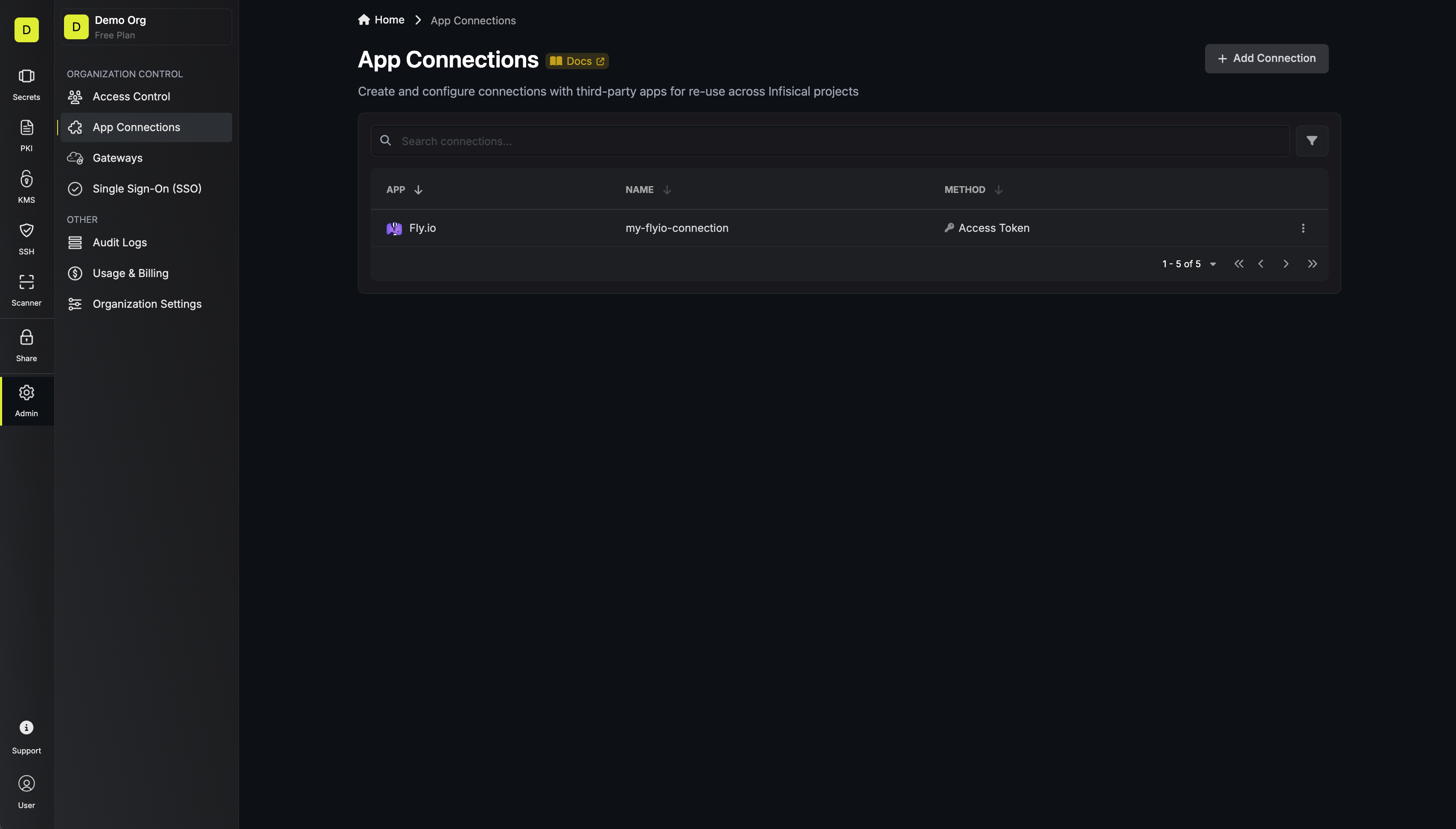Create Fly.io Access Token
Provide Token Information
Ensure that you give this token access to the correct app, then click ‘Create Token’.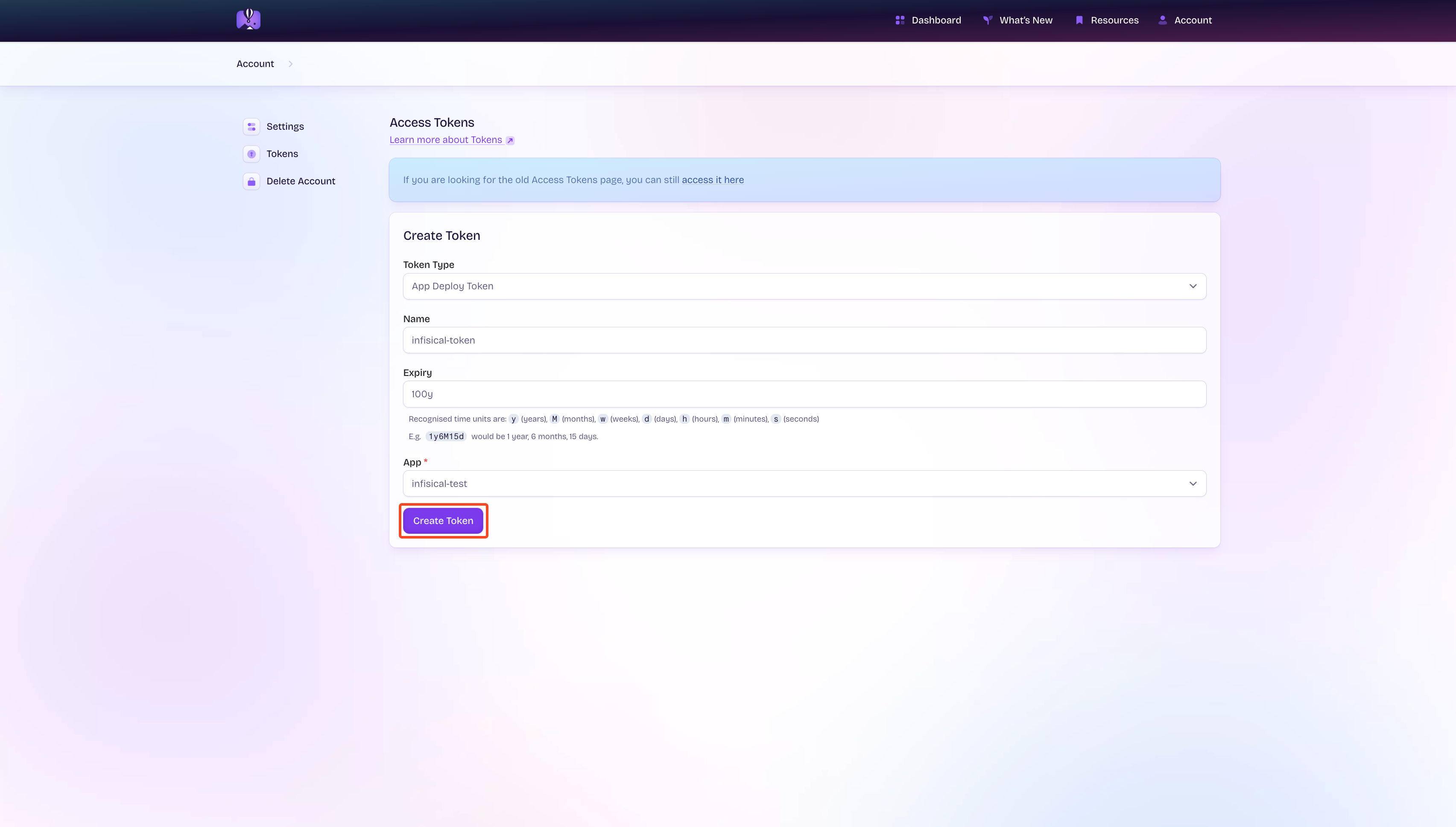
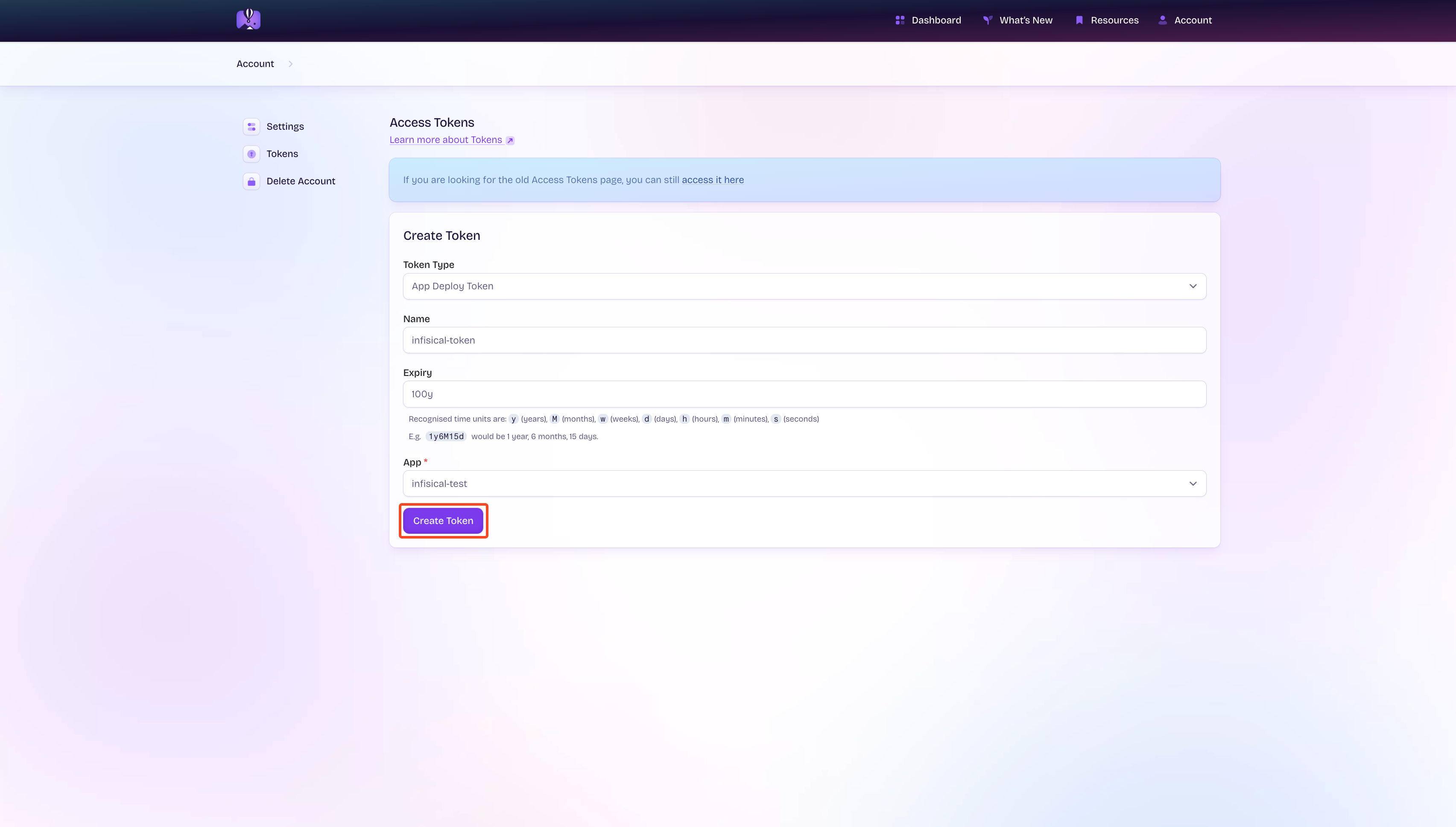
Create Fly.io Connection in Infisical
- Infisical UI
- API
Navigate to App Connections
In your Infisical dashboard, navigate to the App Connections page in the desired project.

Select Fly.io Connection
Click the + Add Connection button and select the Fly.io Connection option from the available integrations.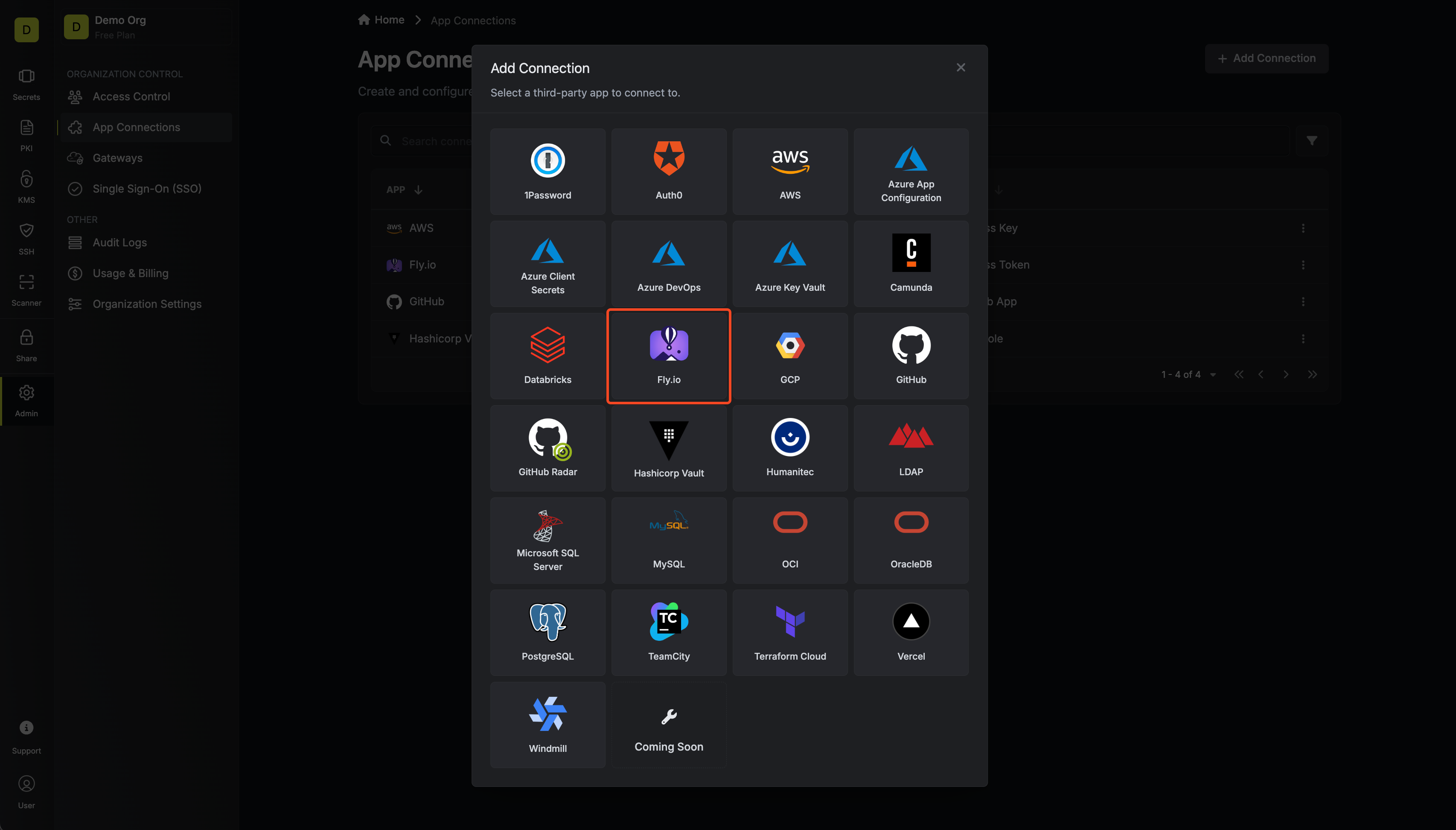
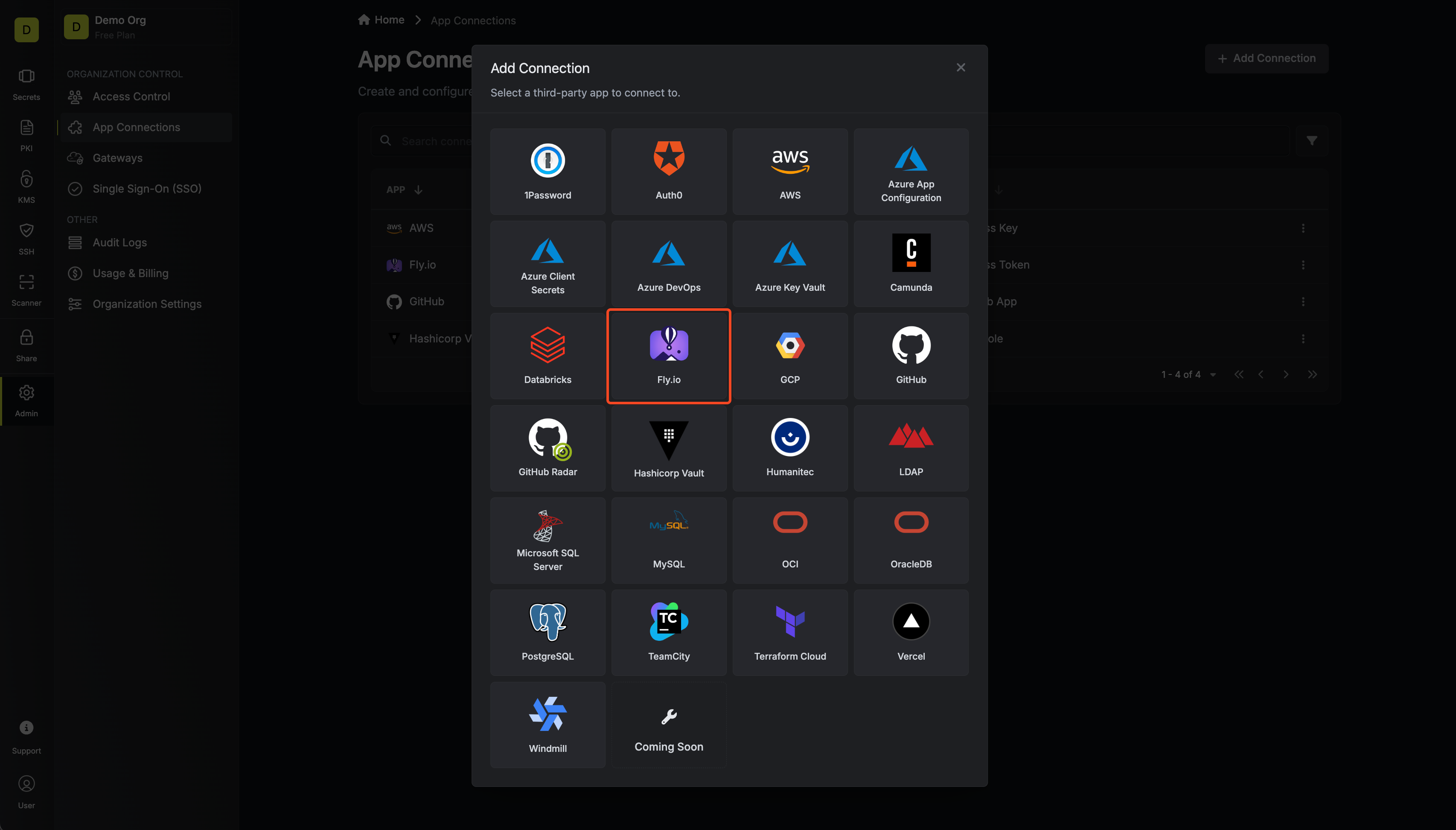
Fill out the Fly.io Connection Modal
Complete the Fly.io Connection form by entering:
- A descriptive name for the connection
- An optional description for future reference
-
The Access Token from earlier steps